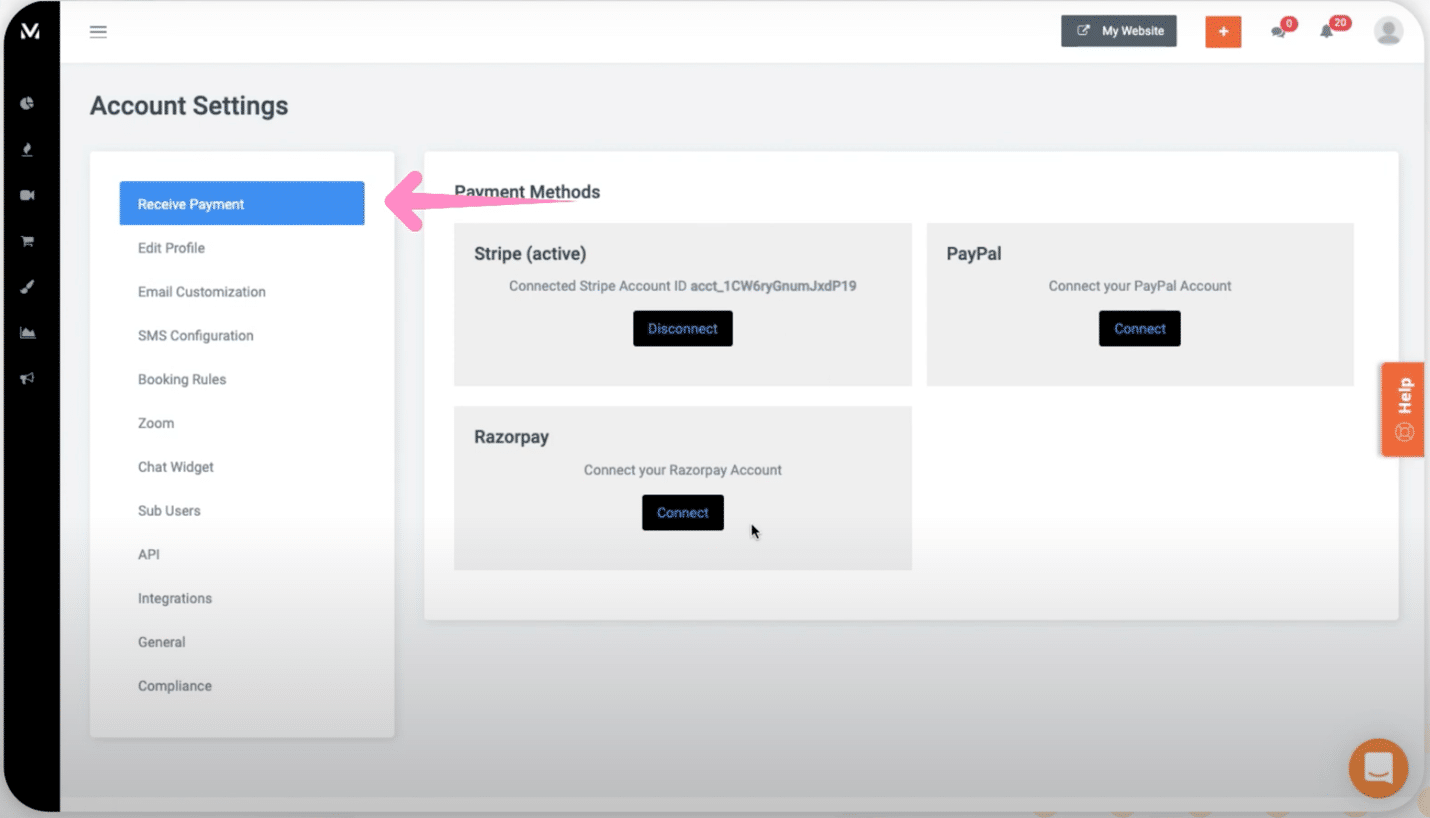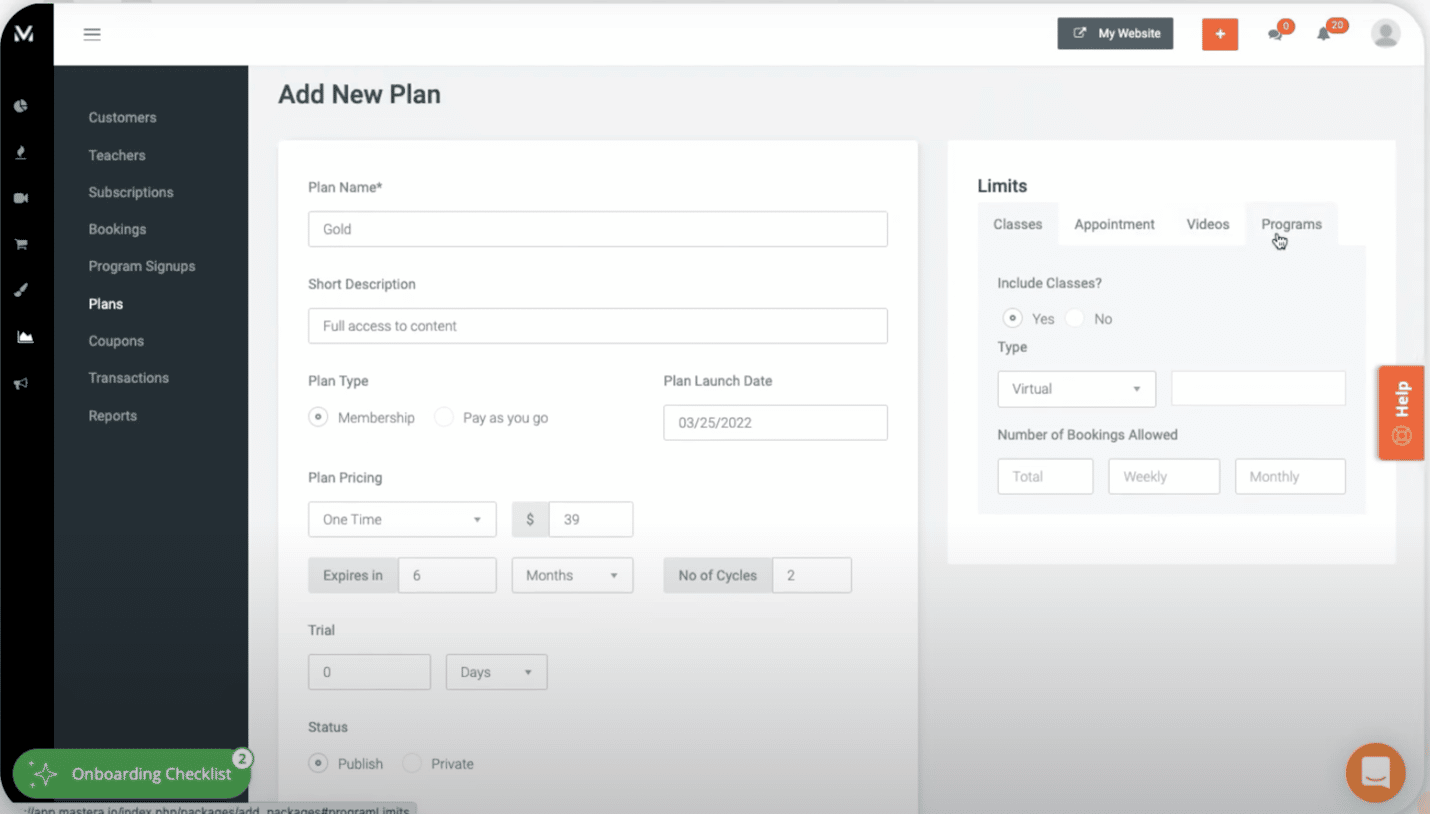Over the last few years, online teaching has become one of the most popular industries across the globe. If you’re looking to monetize your content online, choosing the right online teaching platform is a great first step.
Here at Mastera, we understand that making money virtually is valuable. This is why we’ve built an online teaching platform that allows you to make money using more than one revenue stream. We believe in empowering our clients (instructors, teachers, entrepreneurs, trainers, etc.) with a platform that helps them monetize content and run their business operations fuss-free. So, without further ado, let’s look at how Mastera can help you monetize your content – the simple way.
What monetization features does Mastera offer?
Mastera is designed to help you offer a range of products and services to your clients using one online teaching platform.
Mastera offers a few revenue streams to its clients. You can make money by offering:
- Pay-per-view courses, videos, classes, or learning programs
- Bundled classes
- Personal sessions
- Physical and digital merchandise
- Plans or memberships
Let’s talk about plans in a bit more detail:
Mastera allows you to bundle your content types and charge this as a plan. This enables you to bring a variety of content together and offer it to your customer for a single monthly or one-time fee, depending on which you feel is more appropriate. This way, your plans are priced with a better profit margin, and you retain clients for longer.
Mastera integrates with Stripe, PayPal, and RazorPay. When you have this configured in your Account Settings, you can have auto-payments set up and running regularly.
How do I start offering membership plans on Mastera?
Step 1: Login and connect your payment account
If you don’t have a Stripe account yet, don’t worry. You can simply click the link and select Create Account, and Stripe will prompt you with further instructions on your account setup. Payment integration can also be done with PayPal or Razor Pay. You can connect to these services by visiting your Account Settings page.
Step 2: Choose a plan type
Visit the Plans tab to create your first membership plan. But before setting up your plan, you will need to choose what type of plan you want to make:
- A recurring membership plan – a monthly subscription for the content within that plan
- A pay-as-you-go plan – allows customers to pay for content as they wish to access it
Step 3: Add a plan
In the Plan section, you can add membership plans for your customers. It is advisable to have several membership-tiered plans for customers, so they can choose the most ideal plan for their needs and budget. Think of this as a simple silver, gold, and platinum plan structure. Then, add a short description of each plan to describe what each one entails.
Step 4: Set your plan launch date, pricing
Once you add your plan to Mastera’s online teaching platform, you can set the launch date. This is handy if you want to launch your plan in the future. You can also set your pricing up for each plan. If you select a recurring membership plan, you can stipulate how often a plan renews (e.g., once a year). With a one-time plan, you can specify how long members can access to this content using an expiration date.
Step 5: Offer limited-timed trials for plans
You can even offer your plan for a limited time on a trial basis. This helps customers see your content and understand the value that your plan can give them. You can set the trial duration under Trial in the Plans > Add New Plan tab.
Step 6: Set your privacy
Now set your plan to public, which is viewable to everyone. Or set it to private, which is only available to you.
Step 7: Manage your content
On the right side of this screen, you are able to control what content is available with this plan. You can select any combination of content, classes, or one-on-one appointment bookings for a plan. Mastera allows you to limit the number of times a client can access the various categories, too.
Step 8: Finalize your plan
Once you have completed all the steps above, it is time to click Submit to finish your plan. Now you are ready to start selling your plan to customers!
What if I want to edit my plans in the future?
No problem. Simply click the Edit icon to modify any or all plans. If you wish to remove a plan, click the Trash icon. If you want to create future plans similar to those you have right now, click the Copy icon to duplicate a current plan and edit it.
Who can use Mastera?
Mastera serves everyone! This online teaching platform is designed for anyone wanting to teach their passion online:
- Instructors
- Creators
- Trainers
- Therapists
- Coaches
- Musicians
- Tutors
- Counselors
- Influencers
How much does Mastera cost?
There are four pricing tiers offered to clients: Starter, Premium, Elite, and Enterprise plans. Here’s a breakdown of these plans:
Starter Plan – $39/month
- 0% Transaction fees
- Unlimited classes
- Unlimited content
- Unlimited customers
- Website – single page
- Payments and bookings
- 100 Subscriptions included
- 1 Admin/Teacher role
Premium Plan – $99/month
- 0% Transaction fees
- Unlimited classes
- Unlimited content
- Unlimited customers
- Payments and bookings
- Full website
- 300 Subscriptions included
- 10 Admin/ Teacher roles
- Programs included
- White label – choose your own domain
Elite Plan – $199/month
- 0% Transaction fees
- Unlimited classes
- Unlimited content
- Unlimited customers
- Payments and bookings
- A full website
- 500 Subscriptions included
- Unlimited Admin/ Teacher roles
- Programs included
- White label – choose your desired domain
- Sell digital and products
- Priority support
Enterprise Plan – Custom pricing
- Dedicated Account Manager
- Mobile apps (iOS and Android)
- TV apps
- Multi-location
- 500+ Customers
- Advanced reporting
A 14-day free trial is available at any time.
Is there a contract for my Mastera subscription?
No, Mastera is contract free! Your subscription is month-to-month, and you can cancel at any time within your account.
How long does it take to get started?
If you sign up today, you can have your account configured within minutes. Mastera also has useful onboarding guides to help you along the way. Schedule an onboarding kick-off call with a Customer Success Manager if you want additional guidance during your setup phase.
Wrapping up Mastera FAQs
Mastera is designed to help you get started in the quickest and easiest way possible. The online teaching platform offers many varied configurations on plans so that you can make money from multiple revenue streams. As you can see, it’s more than a course builder – Mastera provides creators and teachers with content, marketing, membership, and customer management in one space.
If you would like more information on how to set up your plans optimally, read our Running a Business on Mastera tutorial here. Or, to learn even more about our platform, schedule a live demo with our team.