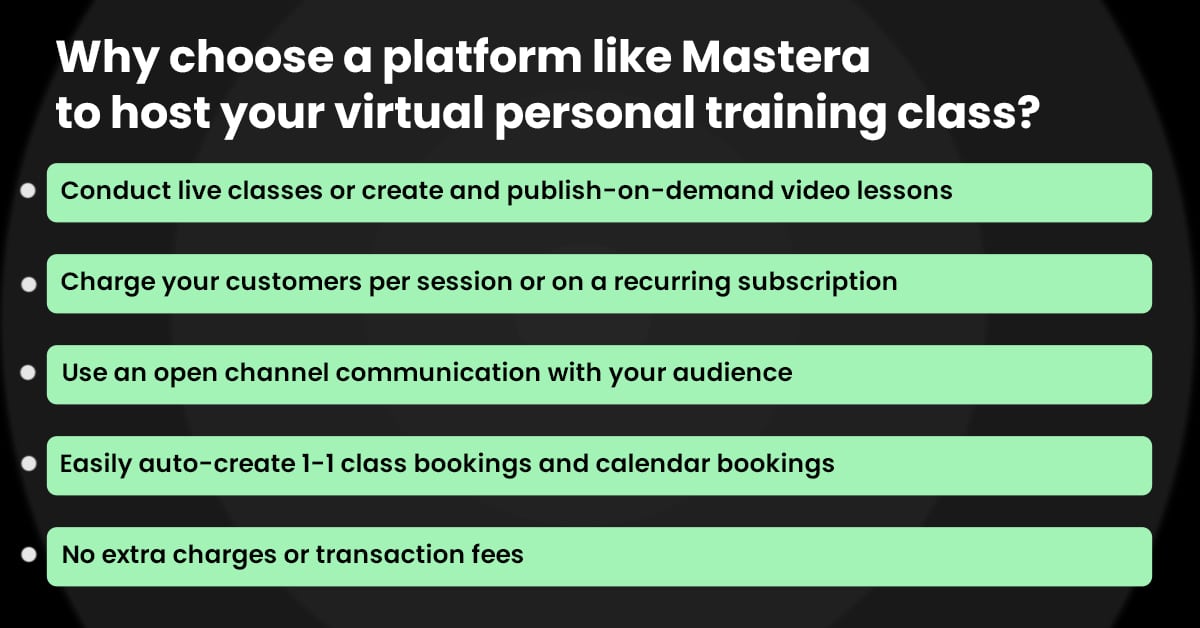As we begin to emerge from the COVID-19 pandemic, as a personal trainer, you might be wondering ‘Is online personal training still worth it?’ or ‘Should I still use Zoom for personal training?’ These are good questions to be asking yourself, especially in such a rapidly changing landscape.
Here at Mastera, we help personal trainers serve their online communities every single day, so we know exactly what personal trainers need to be successful in 2021. And over the last 16 months, we’ve perfected the art of personal training through Zoom.
With this blog post, we will show you that not only is using Zoom for personal training still relevant, but it can be one of the best ways to run a profitable business post-COVID.
What is Virtual Personal Training?
But first, let’s start with some basics – What is Virtual Personal Training? Depending on how you spent the last year, you’ve likely seen some form of online personal training recently. However, you might not know exactly what virtual personal training looks like and how it works.
Virtual personal training offers the customer the flexibility to work out on their own time, exercise at home or the gym, and have a professional keep them accountable to the program.
That ‘professional’ is where you come into play. Through virtual training, you can lead group classes or provide personalized training without ever leaving your home. Or, if you decide to go back to the gym, you can run classes from there for students who want to stay at home while staying fit.
Running Fitness Classes and Personal Training Sessions with Zoom
But where does Zoom come in? Although there are other streaming options available, Zoom has been the go-to solution for most personal trainers over the last year. Zoom gives you options to hold webinars, standard classes, and 1-to-1 training sessions with customers regardless of their geographic location.
On top of that, one of the benefits of working with a platform like Mastera is that you can integrate directly with your Zoom account. This has a variety of benefits, including:
1. Payments: Being able to charge your customers per session or on a recurring subscription.
2. Less Admin Work: Take bookings for group classes or 1on1 sessions and let Mastera auto-create the meetings for you, freeing you up to focus on teaching.
3. All on your website: Mastera gives you a website to host your classes while promoting other services and memberships you offer.
4. Automation: Emails are automatically sent when the class is booked and 15 minutes before class time to ensure users are able to easily join.
5. Video Library: With the right integration, Zoom recordings can automatically be drafted onto your website, making it quick and easy to publish them as on-demand videos. Plus, if you need to refer back to something later, all of your classes will be saved for you.
6. Last-minute changes. Life happens. And when it does and you can’t make your live class, Mastera gives you the option to swap out the Zoom link for a class with a video or alternative class.
While Zoom on its own is powerful, combining it with a robust platform can take your offering to the next level. The less you have to worry about making sure your customers are getting the correct links, the more time you can dedicate to teaching and improving your classes.
How to Set Up Your First Zoom with Mastera
Now, all of what we just covered sounds good, but what do you need to actually set up your first Zoom session? The first thing you will need is a Zoom account, something to record with, and a plan for the class or personal training session. We recommend that you try this out first with a core group of customers or even just some friends to make sure everything runs smoothly.
Along with setting the Zoom sessions up, in Mastera you can create a full website to host the class calendar so that your customers don’t have to look far to find your sessions. Plus, this gives you the opportunity to diversify your offerings so that no matter who is coming to your website, you’ll have something for them.
In addition to making sure you are camera ready and have a game plan, you’ll want to run through the process of signing up for the class and sending out invites to attendees. Technical issues can be one of the quickest ways to derail a Zoom session, so figure out ahead of time how that process will work. Depending on the tools you are using, it shouldn’t take too long to work out the kinks and create a smooth flow.
Once you feel comfortable with the process, you’ll be ready to run your first Zoom class.
Making your First Zoom Class Look Professional
It’s one thing to run a Zoom class, it is another to do so while remaining professional and positioning yourself as an expert. While a webcam or phone camera is likely all you need for recording, there are options out there for cameras that can be hooked up directly to your computer for streaming in high definition. Here are a few other ideas for making your first Zoom class look professional.
- Consider your background: Your background should be clean and not distracting for your viewers. Thankfully, with ring lights and backdrops, it is easy to turn your home or studio into a professional looking background for your streams.
- Speak with confidence: If it’s your first class or your 50th, you should project confidence in all that you do. Your customers are expecting you to be the expert, so even if you aren’t 100% sure about something, try your best to make it seem like you are.
- Hide non-video participants: While sometimes it can be helpful to show others on the Zoom call, for the most part you will want to hide non-video participants and even those with video if they tend to distract from the class.
While it will be up to you to find what works best for your Zoom sessions, these tips will help you get started on the right track. The more that you are in front of the camera, the more feedback you will receive to continue improving your classes. Our advice is to never be satisfied and continuously mix things up in order to avoid stagnation.
How to Start an Online Coaching Business
Now that you have a better understanding of how to set up your first Zoom, let’s briefly discuss starting your online coaching business to turn those participants into paying customers. Your first step will be to figure out what kind of pricing structure you want to have in place. If you are already charging for personal training, you might already have an idea of how you want to price your classes and memberships.
The good news is that with just a handful of customers, you can start to turn a profit and make money as a personal trainer considering the low costs and barriers of entry to getting your coaching business started.
From there, you’ll want to reach out to your existing circle of influence for feedback. As you gain customers, you can expand this further to find out what people like about your business and what you can do to continue growing.
Mastera and other platforms that facilitate Zoom for personal training are necessary to continue scaling from here.
5 Things Coaches and Personal Trainers Should Know About Zoom
Even with helpful platforms like Mastera, there are still a few things about Zoom that you should know as a personal trainer before getting started. Once you review these items, you’ll be all set to start preparations for launch.
- How much it costs. While it is free to use Zoom, there are severe limitations to the free plan. For professional usage, you should be prepared to pay somewhere between $150 to $250 per year, or $12-21/month. However, some platforms come with a Zoom plan built in, so be sure to ask about this before signing up.
- What kind of plan you need. For choosing from the Pro, Business, and Enterprise plans, we recommend the ‘Pro’ plan unless you have a particularly large audience. If needed, you can always purchase additional storage, licenses, and participant limits as you grow.
- Limitations of the platform. While Zoom is the most popular platform for online streaming, there are still limitations to what Zoom can do. Be sure to do some research on what can be done before committing to avoid getting locked into a platform that doesn’t have what you need.
- Which platforms can integrate directly with Zoom. If you’re planning to use a platform to integrate with Zoom (something we highly recommend), make sure that they can integrate directly without a third party. This will keep things seamless both for you and your customers.
- Where your recordings will be kept. A Pro plan starts off with 1gb of cloud storage, so keep in mind where you want your recordings to be kept, as that limit will come faster than you might expect. We recommend either having an auto-export to keep the videos off-site for future use or downloading them directly to your computer to make sure you have back up copies.
Once you know exactly how to set up your Zoom, you’ll be well on your way to starting a successful coaching business.
Conclusion
As you can see, while Zoom is one of the best options available, there are still a good amount of considerations you should make before committing to a platform. Our hope is that with this additional knowledge, you will have the information you need to make the right decision for your coaching business.
Interested in learning more about how Mastera and Zoom work hand in hand? Sign up for a free trial and connect your Zoom account today to see what we can do for you.