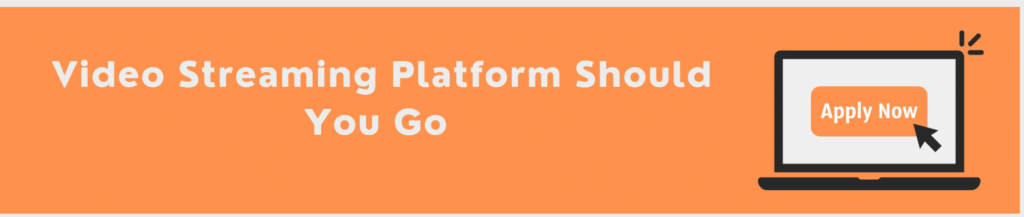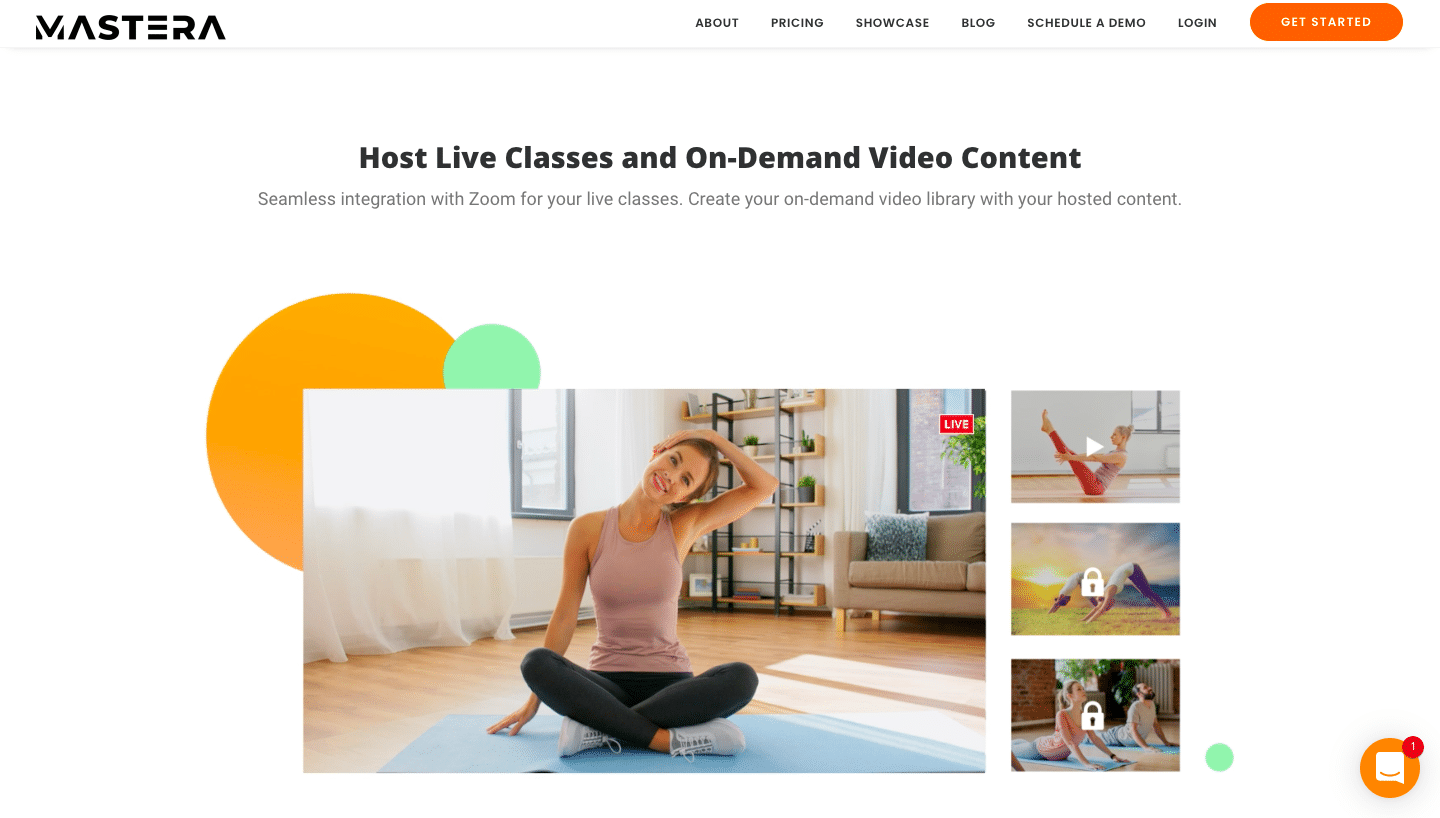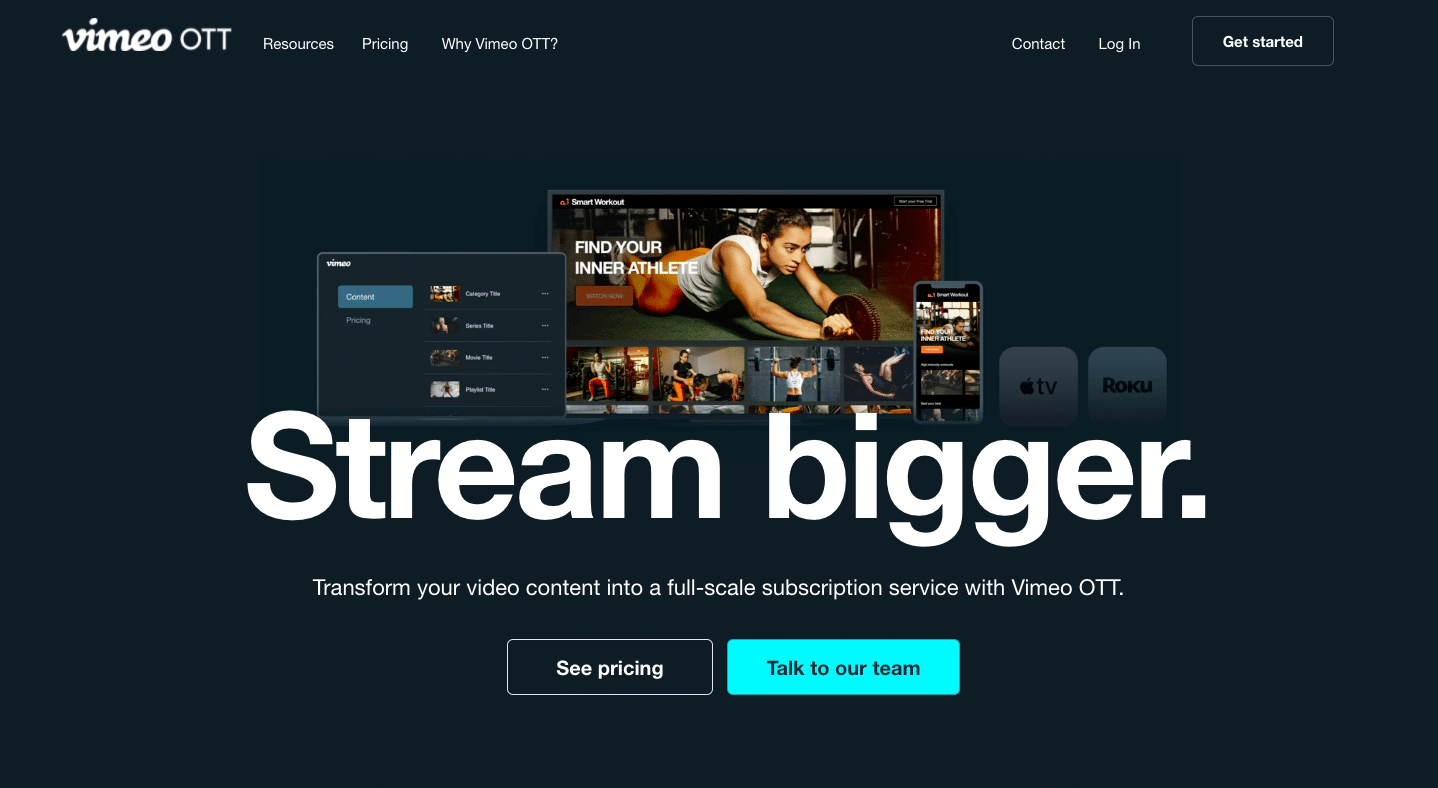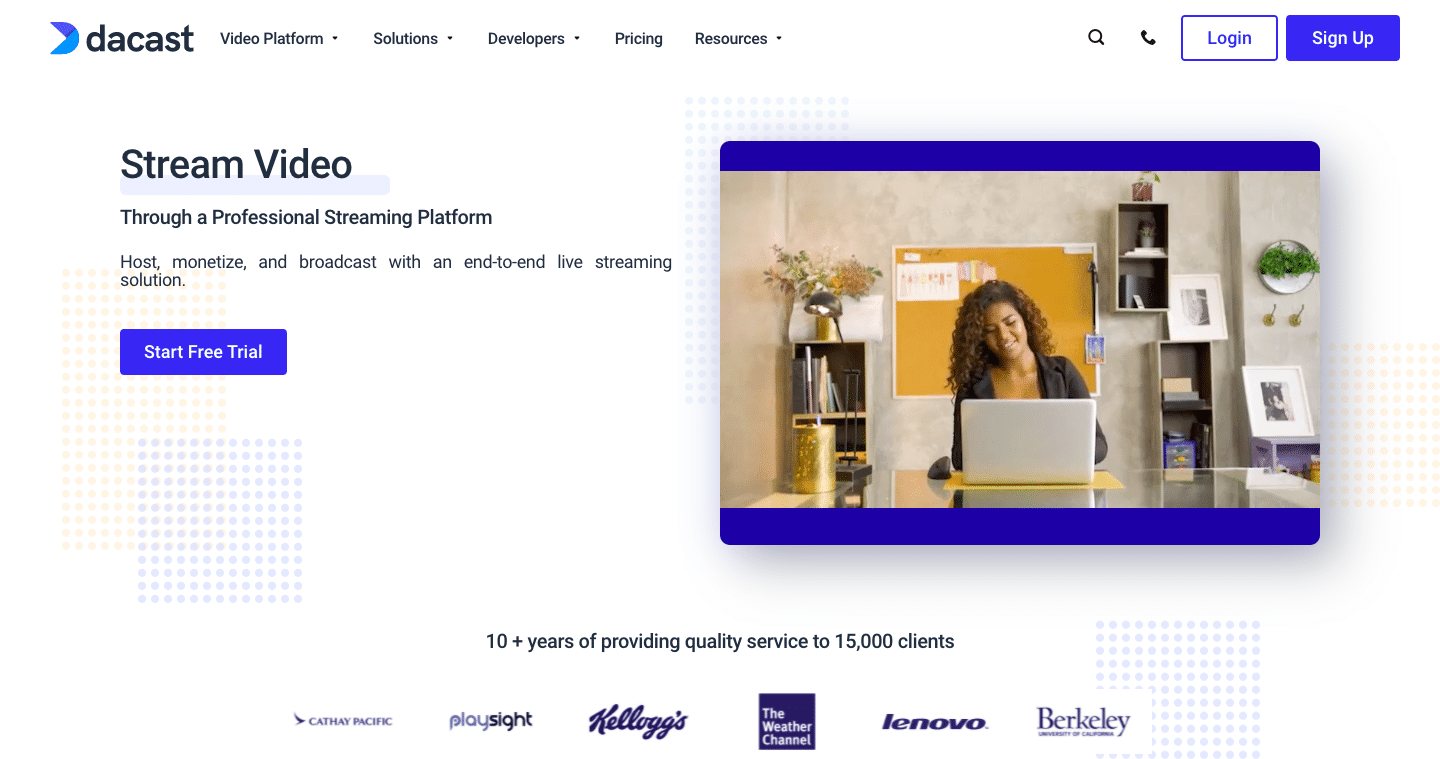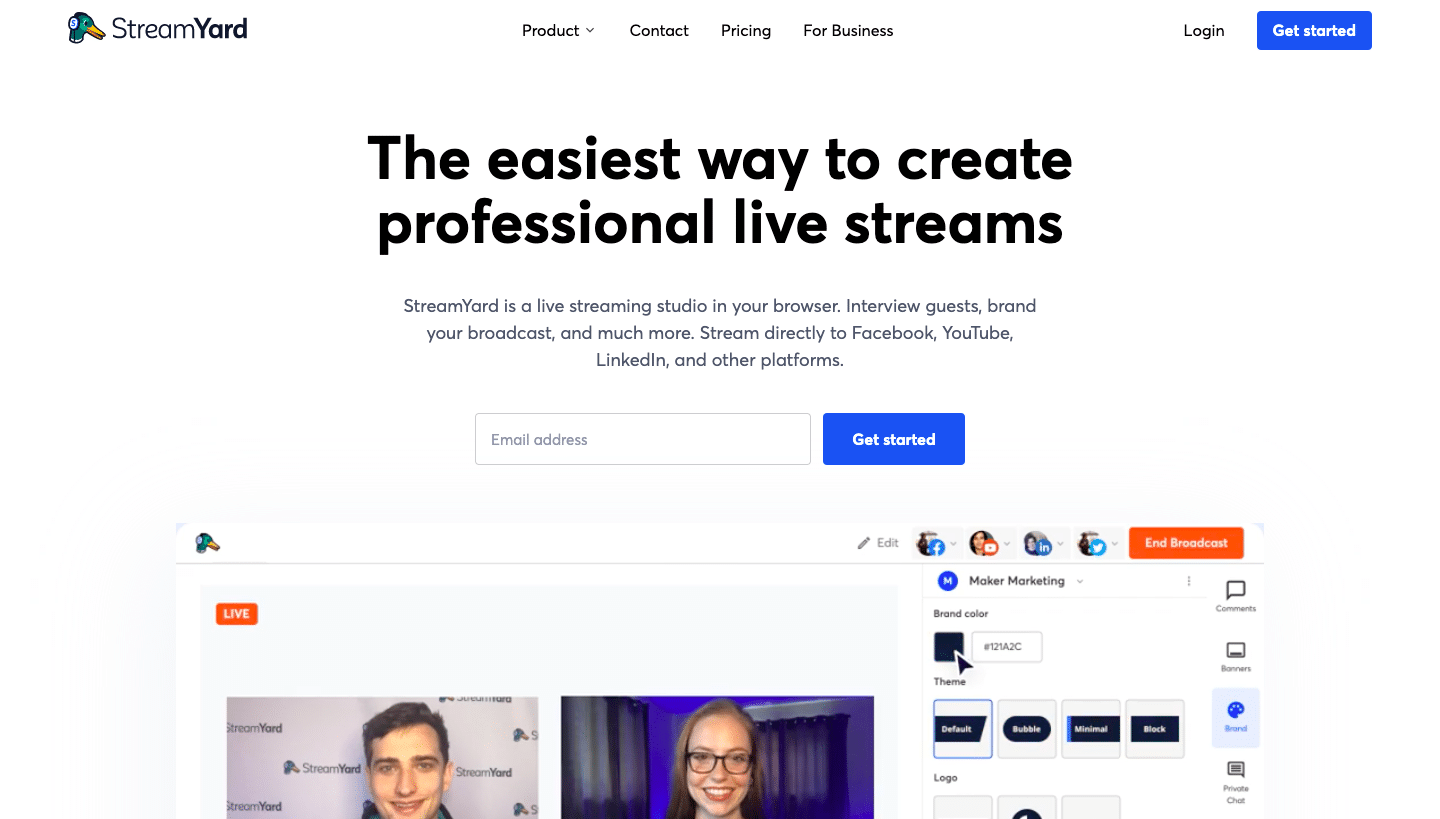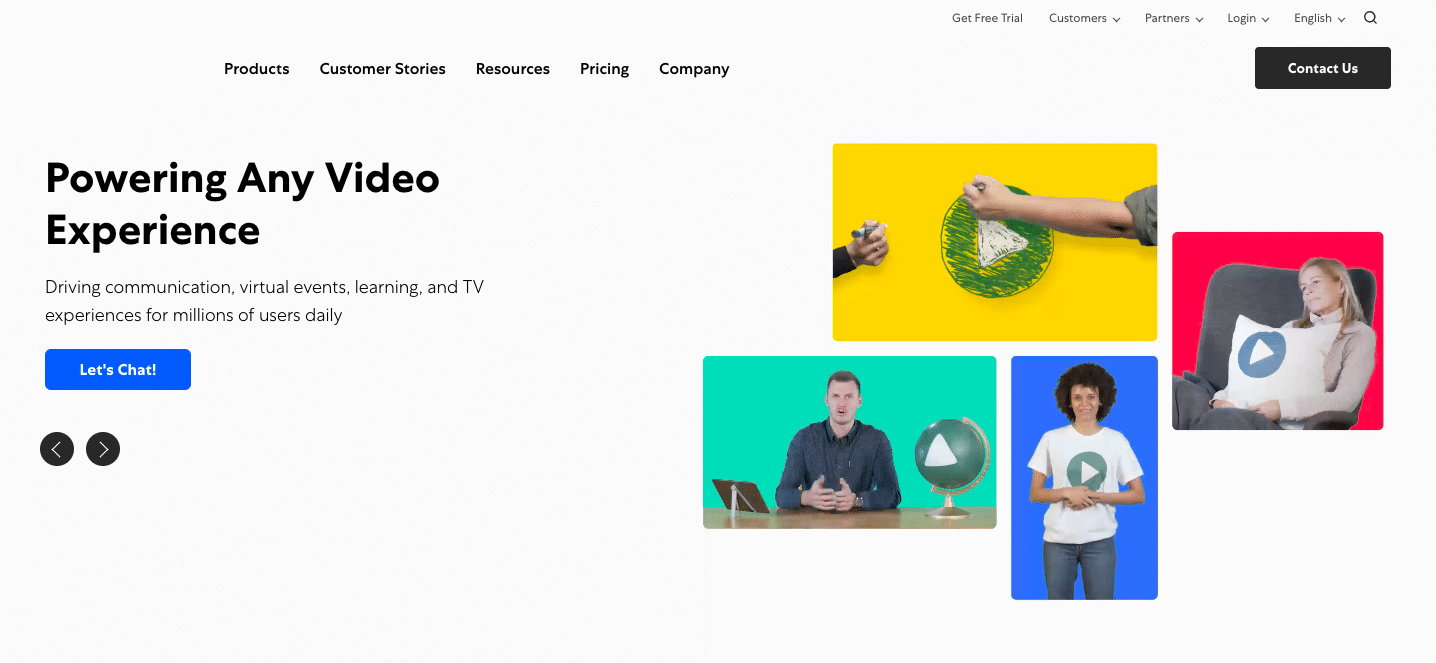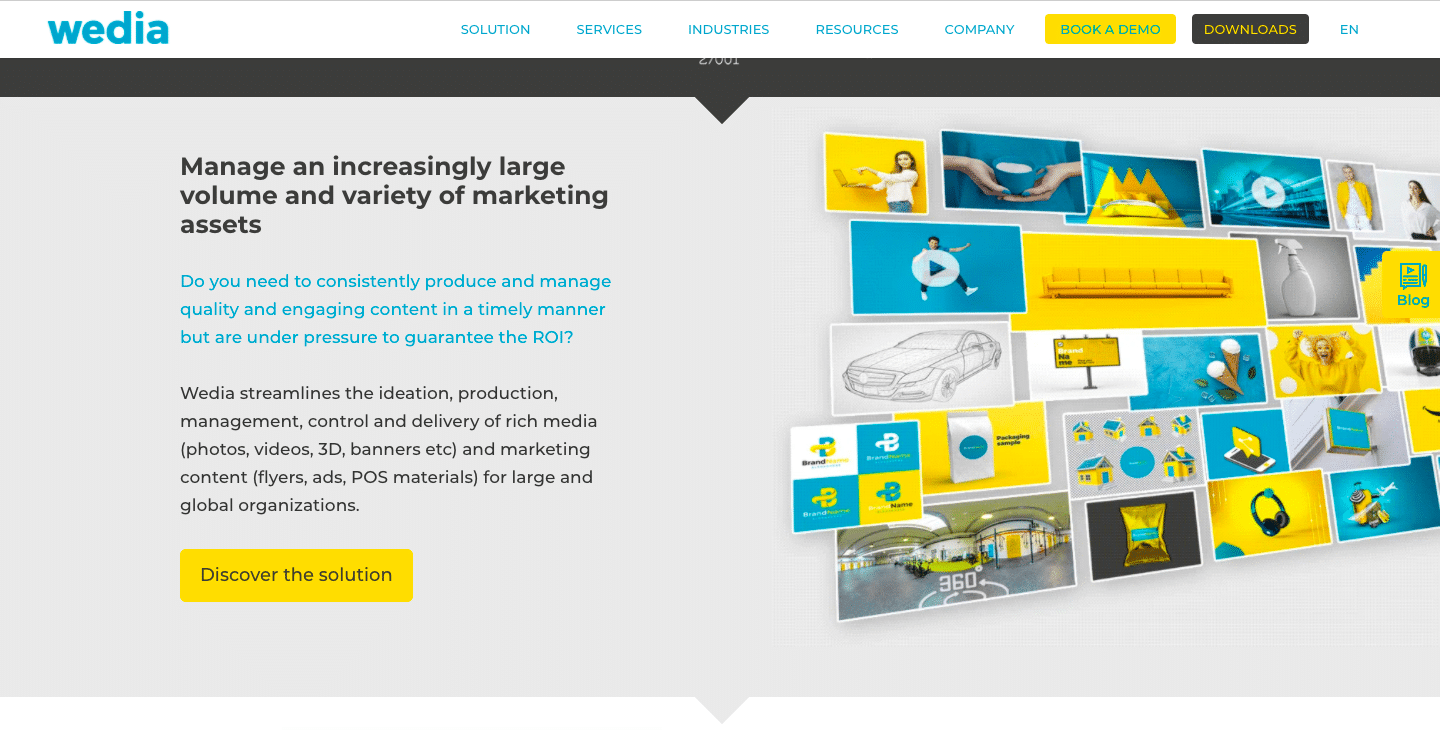It’s no secret that OTT platforms have become part of our everyday lives. Since the COVID-19 pandemic, they’re the most popular way to consume content – for work or play.
The pandemic’s “stay at home order” narrowed people into a path of working or schooling from home – something the majority of us had never done before. In fact, this global crisis created a positive impact on the OTT market, with audiences watching more content at home across several devices. According to Business Wire, the OTT market was valued at approximately $85 billion in 2019. It is expected to be valued at around $194 billion by 2025 – more than doubling in value in just six years.
High-quality OTT platforms help onboard, upskill, reskill, and share materials quickly and affordably. Streaming services are no longer just a form of entertainment – they’re an essential part of our work and home lives.
Which Video Streaming Platform Should You Go With?
If you’re a creator looking for an ideal streaming platform, you may have heard of Uscreen as the most popular choice. Although Uscreen integrations and features are of high quality – there are other alternatives out there that can possibly be a better fit for your video channel needs.
Uscreen is equipped to host and share your content with viewers. The platform even has great video analytics and marketing tools for you to utilize. It also offers video monetization – all great features. But when looking at Uscreen plans, they can be quite expensive to some video creators (The basic plan starts at $79/month + 0.50/subscriber).
In light of this, we’ve taken the time to review the best Uscreen alternatives so that you choose a trustworthy and affordable platform that is right for you.
Let’s look at the best Uscreen platform alternatives out there today:
- Video Platform 1: Mastera
- Video Platform 2: Vimeo
- Video Platform 3: Dacast
- Video Platform 4: StreamYard
- Video Platform 5: Kaltura Video Cloud
- Video Platform 6: Wedia
Best Uscreen Alternatives
When we analyze the best Uscreen platform alternatives, we look at a few key aspects that we feel are vital to an OTT solution’s success:
- How good are the features?
- How flexible is the solution?
- Does it provide an optimal user experience?
- Does it support video monetization?
- Is it affordable?
Mastera
Mastera is a premium video experience platform that focuses on hosting, streaming and sharing content with your subscribers seamlessly. The platform thrives on empowering content creators to share and monetize their passion with ease.
Live Streaming & On-Demand Library
Mastera is built to host websites, live classes, and on-demand classes. For additional ease, Mastera integrates with Zoom. This way, you can host live classes without having to worry about using a third-party hosting app. All your audience members will be able to join a class and access your on-demand library quickly. This feature allows you to upload and host your content in one space within the platform and monetize it. We will chat a bit more about the video monetization for Mastera later on.
Connect with Subscribers Through Text
In the video streaming market, it is known that your subscribers are the most important aspect of your business. Mastera knows this too, and as a result, they have created a feature that lets you keep the conversation going with your audience through text messages. This communication tool enables you to answer questions, give advice and keep subscribers engaged right from your mobile device.
Flexible, Contract-Free Pricing
Like Uscreen pricing, Mastera has tiered packages. However, Mastera’s packages are designed with specific numbers of active subscriptions for each package. This way, creators can very clearly define their monthly costs without having to worry about any hidden expenses. The other pro to Mastera’s pricing plans is no contract is required. You can sign up on a month-to-month basis and cancel at any time from within your account.
Recurring Revenue Through Subscriptions
Video monetization is a vital part of Mastera’s overall mission and goals for its customers. You can set your own pricing for live classes and on-demand content to subscribers. The platform lets you manage paid subscribers and uses auto-pay to ensure your income is managed efficiently. Monetization can be taken to the next level should you wish. For example, you can sell your on-demand content or even merchandise to subscribers through this OTT platform.
Pricing:
Get started with one of the below packages after a 14-day free trial:
Starter from $39/month.
Premium from $99/month.
Elite from $199/month.
Vimeo
Vimeo is one of the major online video streaming platforms out there. It’s one that started out like YouTube that was originally focused on being a smaller, social streaming host. It has now evolved into a more bolstered platform catering to professional makers.
Branded Templates and Apps
Similar to Uscreen’s designs, Vimeo has templates available to you – but their numbers are limited, which means a lot of the websites and apps look very alike. This is sometimes seen as a disadvantage to creators that want to make their platform stand out.
Flexible Functionality
Vimeo offers branded apps that can be customized to a creator’s needs. You can also add other apps and API access if you need to. This level of flexibility is a big advantage, but users have mentioned that Vimeo isn’t always great with dynamic edits. These include instant changes like uploading new content or creating playlists. It is advisable to speak to a sales consultant to ensure that your unique content can be showcased and edited efficiently within the platform.
Subscription and Transaction-Based Monetization
Like the Uscreen platform, Vimeo offers SVOD (monetization with subscriptions) on Vimeo OTT. You can monetize your video content on OTT using subscriptions, advertising, transactions, or registrations. Make sure to check which monetization options are available on which pricing plans before signing up.
Per Subscriber Fee Model
Vimeo’s base rate is much higher than other OTT platforms out there. It begins at $500 per month. This allows you to have unlimited live events, three concurrent streams, and full HD/1080p resolution. You can go with the “starter” option of $1/subscriber per month. However, this package has much less functionality than its tiered siblings.
Pricing:
Starter Pricing from $1/month per subscriber.
Growth Pricing from $500 per month.
Enterprise Pricing – contact the sales department for a quote.
Dacast
Dacast is also one of the most popular Uscreen live streaming alternatives today. The platform offers live and on-demand streaming to users and includes monetization options much like the other platforms in this comparison guide.
Video Streaming CMS
What sets Dacast apart from platforms like Uscreen is that they allow creators to host, manage and share their content in their CMS (Content Management System). This level of organizing content is helpful to creators with a plethora of videos that need to be managed in bulk. However, some users say that the platform’s features can feel quite intimidating at first.
Useful Video Analytics
Dacast offers video analytics similar to Uscreen TV. Analytics are accessed via a dashboard that shares your audience’s consumption behavior across locations and devices. Based on these results, you can also view top-performing video content and optimize your content strategy.
Video Security and Encryption
Video security has become a buzzword in the OTT industry. Dacast allows you to protect video content by using password protection, letting you set up geographic restrictions. It also uses AES video encryption. Compared to Uscreen security, Dacast takes the win with multiple security protocols.
SVOD, TVOD, and AVOD Monetization Options
As a creator, you can charge viewers a fee for them to unlock and access your video content. You can also choose your subscription structure and frequency (some prefer weekly over monthly).
Pricing:
Starter from $39/month after a 30-day free trial.
Event from $63/month.
Scale from $188/month (most popular package).
Custom for high volume needs.
StreamYard
This platform is more known for its in-browser live streaming capabilities. Some users find StreamYard, when compared to the Uscreen platform, to be quite basic. However, they say that if you want a simple streaming solution to broadcast quickly with minimal features – it’s the way to go.
Collaborative Streams and Presentations
StreamYard allows you to stream directly to platforms like LinkedIn, YouTube, Facebook, Twitch, etc. Although StreamYard doesn’t support on-demand streaming, it is a platform that focuses on engagement and collaborative presenting. You can brand your broadcasts, multi-stream to all your channels simultaneously.
Easy to Setup and Use
If you decide to create a channel with StreamYard, you’ll notice that the setup is very simple and stress-free to complete. However, as this is a more minimalistic OTT platform compared to the others like Uscreen and Dacast, the interface is not very advanced and doesn’t have the same number of features as others do.
Add CTAs to Help Create Conversions
StreamYard is not known for video monetization. However, they are good at adding call-to-actions to any of your videos, increasing the chances of your viewers clicking through and converting after an engaging conversation with you. It is not as easy as monetization options out there, but it’s a good compromise if you’re looking for something simple.
More for Engagement, Less for Monetization
Although StreamYard does not have monetization support, as we can see, it does allow you to add call-to-actions during your videos and encourages engagement between your audience members. You can show live comments from viewers on-screen or invite guests to a stream using a studio link. What’s more? You can incorporate giveaways to boost interactions on your streams using StreamYard’s giveaway tool.
Pricing:
Free version for a limited time.
Basic from $20/month.
Professional from $39/month.
Kaltura Video Cloud
This OTT platform is similar to Uscreen in that it is ideal for large organizations. The platform is designed to host everything from meetings to classes and even webinars. Kaltura prides itself on live streaming functionality for notable events like town halls.
Interactive, Customizable Experiences
The Kaltura Player (a video content management platform by Kaltura) allows creators to customize their viewing experiences effortlessly. Add live keynotes, host lectures or webinars, or even use it as a one-on-one chat. Monetization support is available with Kaltura, but specific monetization requirements will need to be discussed with their sales team as they have a personalized approach to each client’s needs.
Ideal for Large-Scale Brands
The customization of Kaltura is not only readily available, it is also scalable, which large companies find very useful. Creators can also keep the engagement rates up by interacting with their audience through text messages, in-app pop-ups, or email. Thanks to the mnulti DRM feature, audiences can playback video content when they’re offline. All in all, the platform makes content discovery easy for makers and viewers.
Manages Various Content Types
Another reason why large-scale enterprises prefer Kaltura is that it manages various asset types like video clips, news clips, episodes, recordings, and even movies. This makes it a lot easier for creators to have all their assets in one place without having storage or file organization issues.
Real-Time Analytics
Kaltura (like Uscreen) offers integrations with real-time analytics as one of its core features. This helps companies analyze results, and optimize their strategies based on these insights. Real-time data also informs creators of changes in behavior as the live stream goes on – a valuable asset for planning future content.
Pricing:
30-day free trial on specific products. Pricing for certain plans is not available on the website. Contact Kaltura’s sales department for more information.
Wedia
Wedia was designed to cater to SMEs and large enterprises more than individual creators. The platform boasts its own content management software which helps its customers streamline their content production.
Designed for Large Organizations
Much like Kaltura, Wedia is designed for enterprises. Their software is designed to handle large volumes of content, ensure that customers enforce compliance and that they can deliver great customer experiences. If you’re looking for a large-scale platform that will aid in improving sales for your retail or financial business – Wedia is ideal for you.
Compatible with Most Platforms
Like most of the other OTT platforms out there in 2022, Wedia is capable of working with Windows, Linux, Android and iOS. But they are also known for integrating with applications like Adobe Illustrator, Amazon Web Services (AWS), Microsoft Azure, Microsoft SharePoint, WordPres, etc. Wedia even integrates with Google Analytics, Hootsuite, LinkedIn and Twitter. This multi-app integration is one of the best features of this platform for large businesses.
Finds and Organizes Media
The platform manages a variety of marketing assets for businesses. These are generally organizations that need to constantly produce engaging content and measure their ROI on these created assets. Wedia is different from the other platforms in this list because it manages video along with images, banners, 3D files, flyers, and even POS materials. This is an excellent feature if you need to deliver relevant content to specific customers rapidly.
Offers Varied User Permissions
Compliance and security are some of the main themes within Wedia. Based on their roles, they allow creators to share assets with selected users. Different roles have specific permissions, so your information remains secure. You can also safely share a single link to many collaborators internally or externally with peace of mind.
Pricing:
Pricing is not available on the website. Book a demo for more information.
How to Choose the Best Uscreen Alternative
Having looked at these six Uscreen alternatives, you can see that there are many aspects to consider when choosing an OTT platform.
Now you may feel that Uscreen is still a good option – but is it the greatest bang for your buck in 2022?
There’s definitely a reason why Mastera is at the top of this list – it’s an affordable, new and customizable platform. This lets creators enjoy a fresh platform and make it their own in a swift and seamless way. You can setup the platform in just 30 minutes and configure your account with guided documentation. Need more information on setup and your 14-day free trial? No problem. The support team is available to help you with any questions you may have.
Mastera also encourages user engagement through text conversations and monetizes your creations without you having to put much effort in. Get payments sent to you automatically, and monetize more than just your live streams.
Parting Thoughts
Taking all these pros and cons into consideration across these platforms, it’s essential to understand what’s the right choice for your needs. If you’re unsure and want to chat more about it, feel free to get in touch with Mastera’s team.
We hope that you find the best option for your business requirements, and we’re here to guide you through each step of the way.