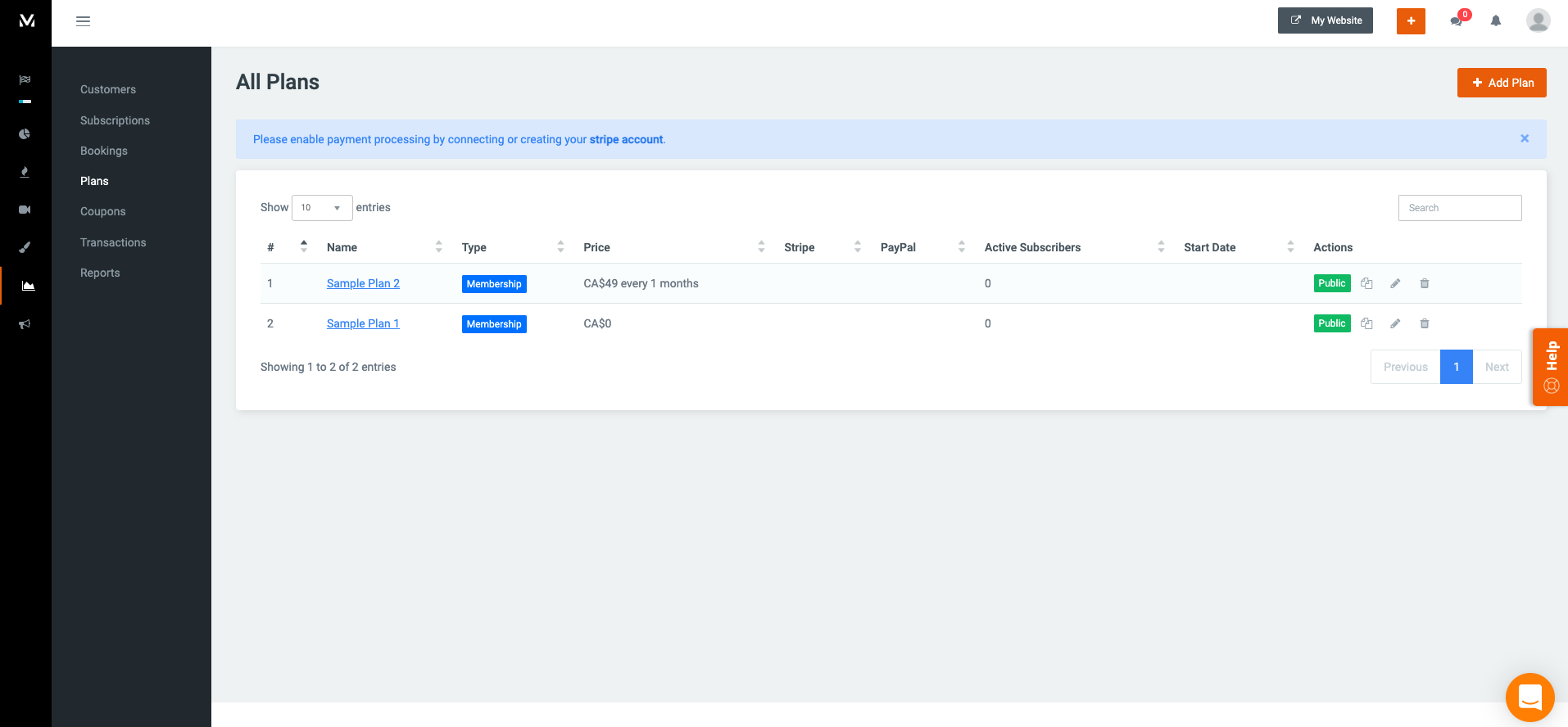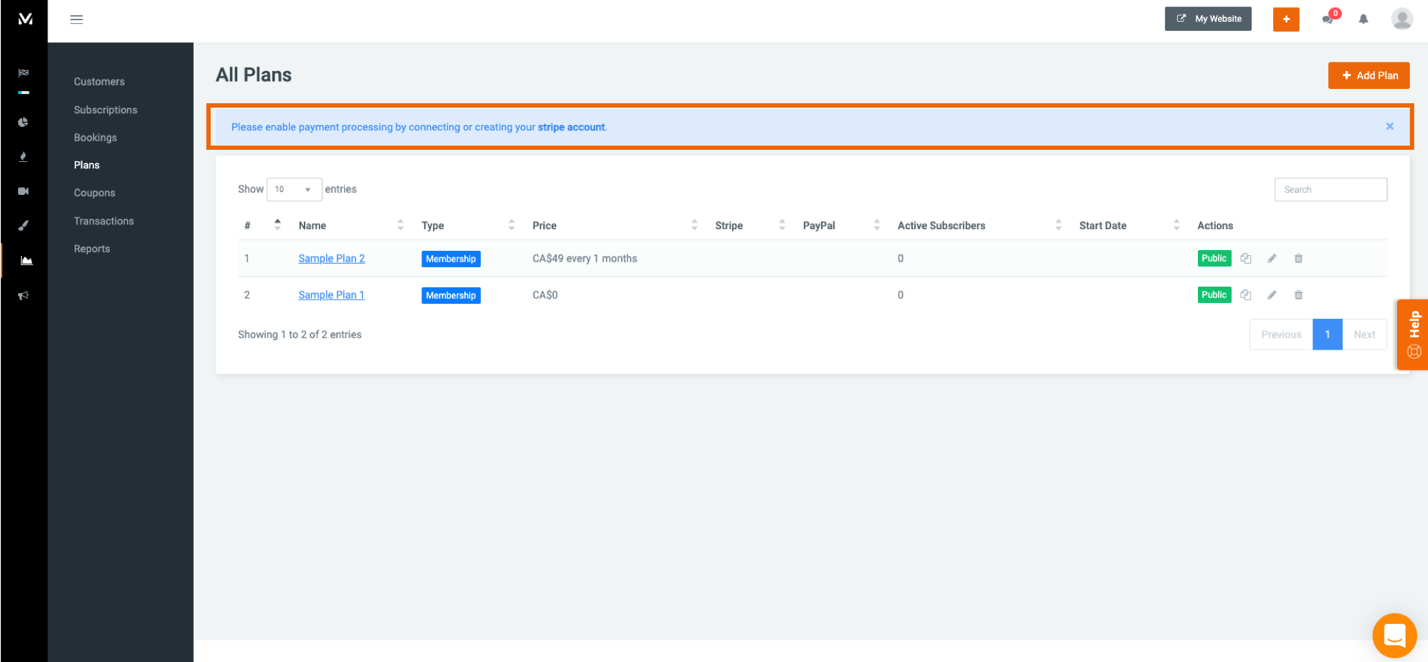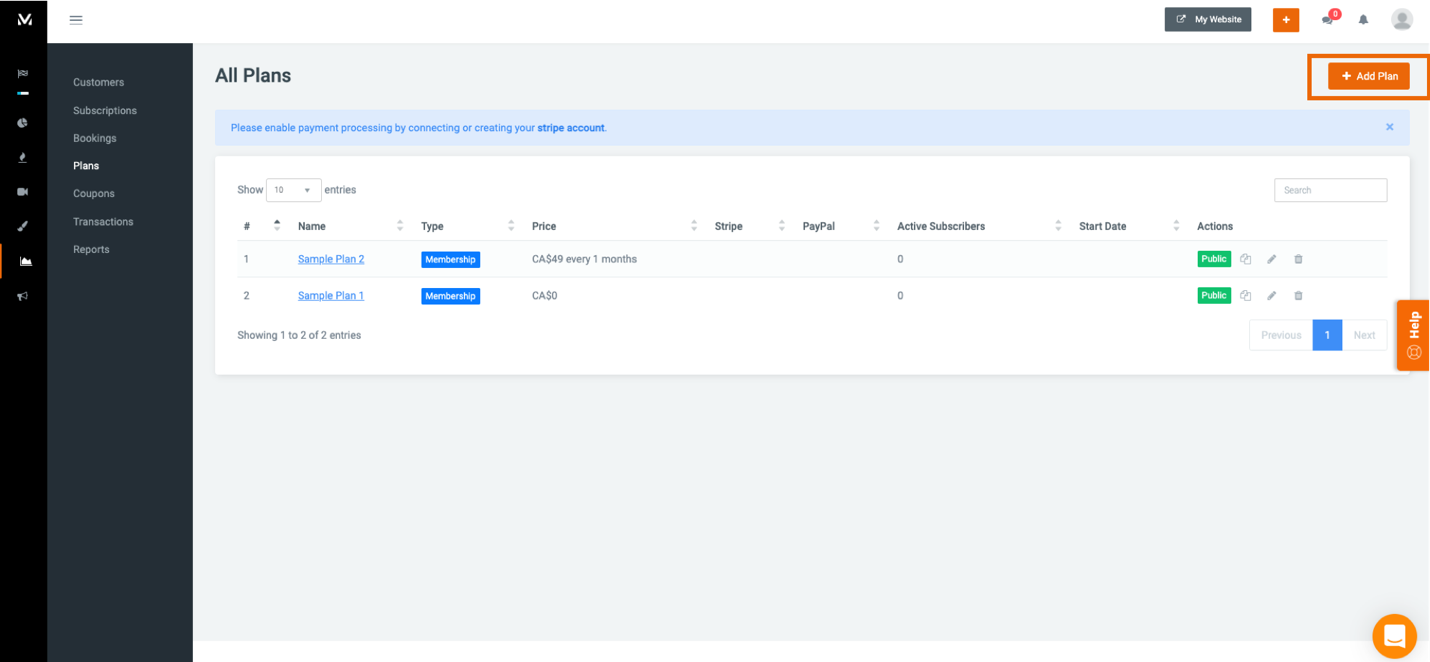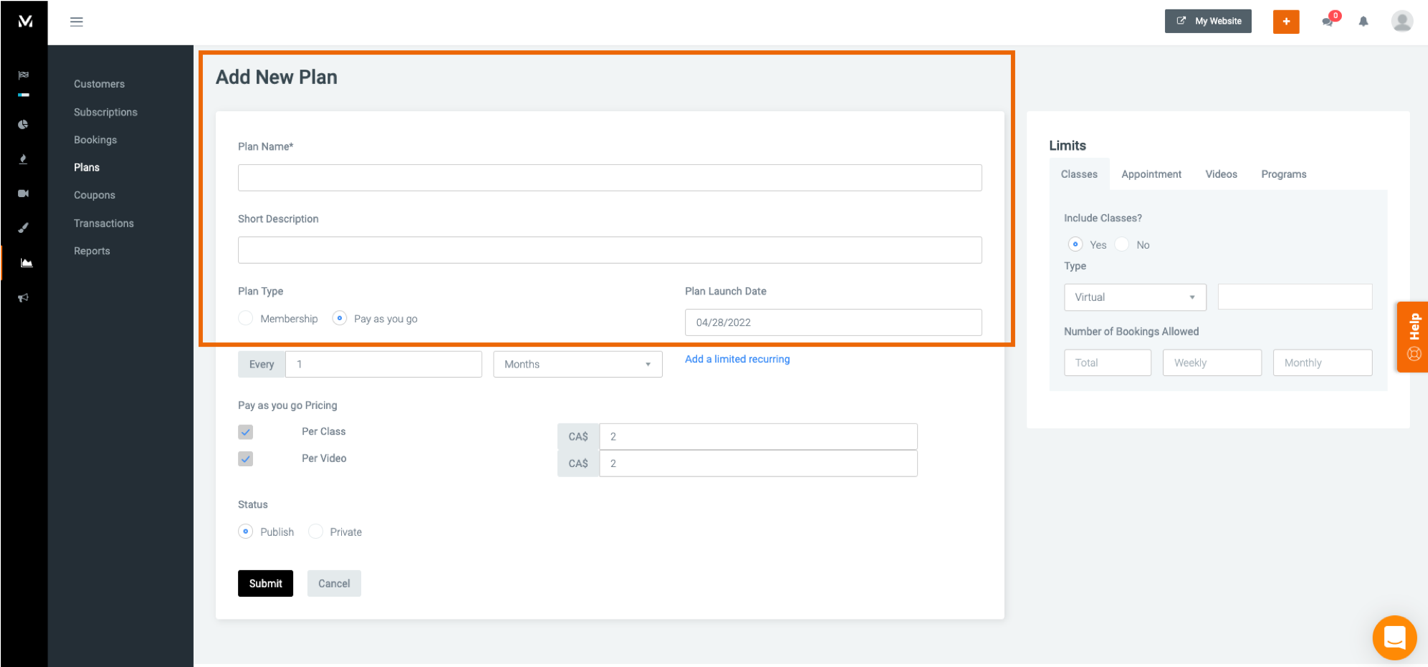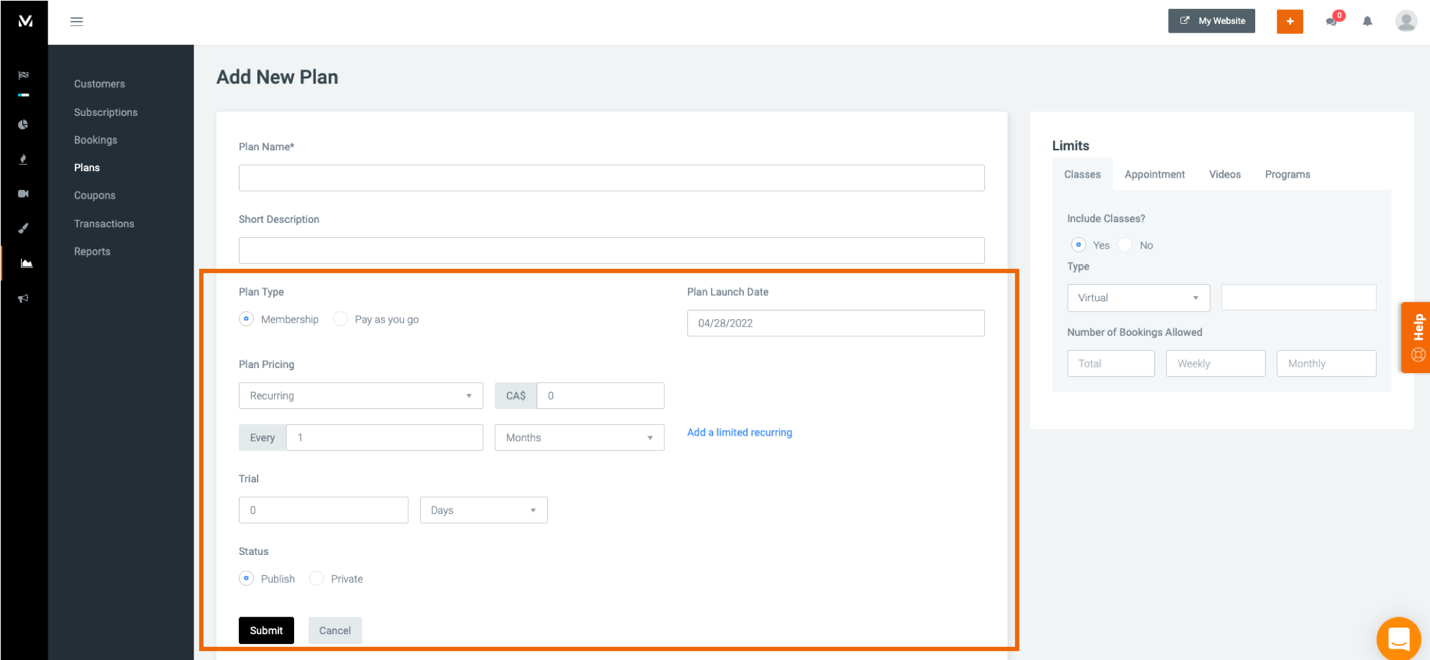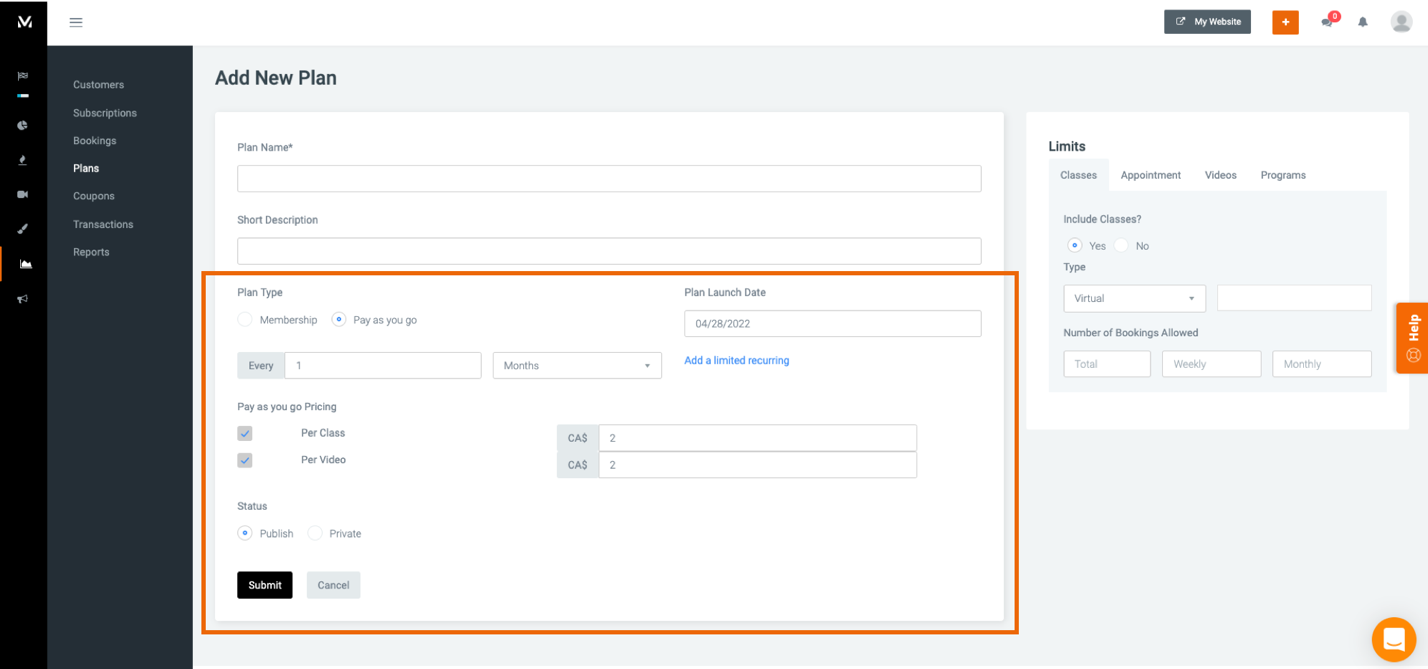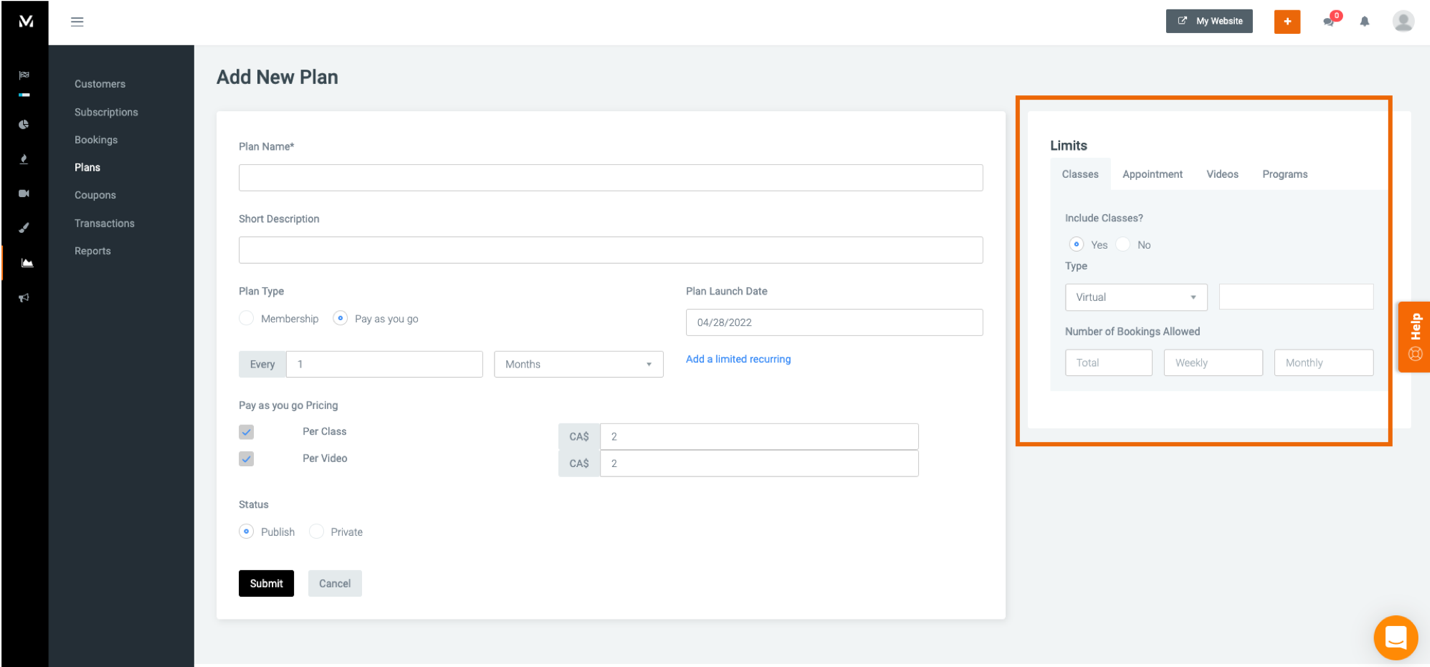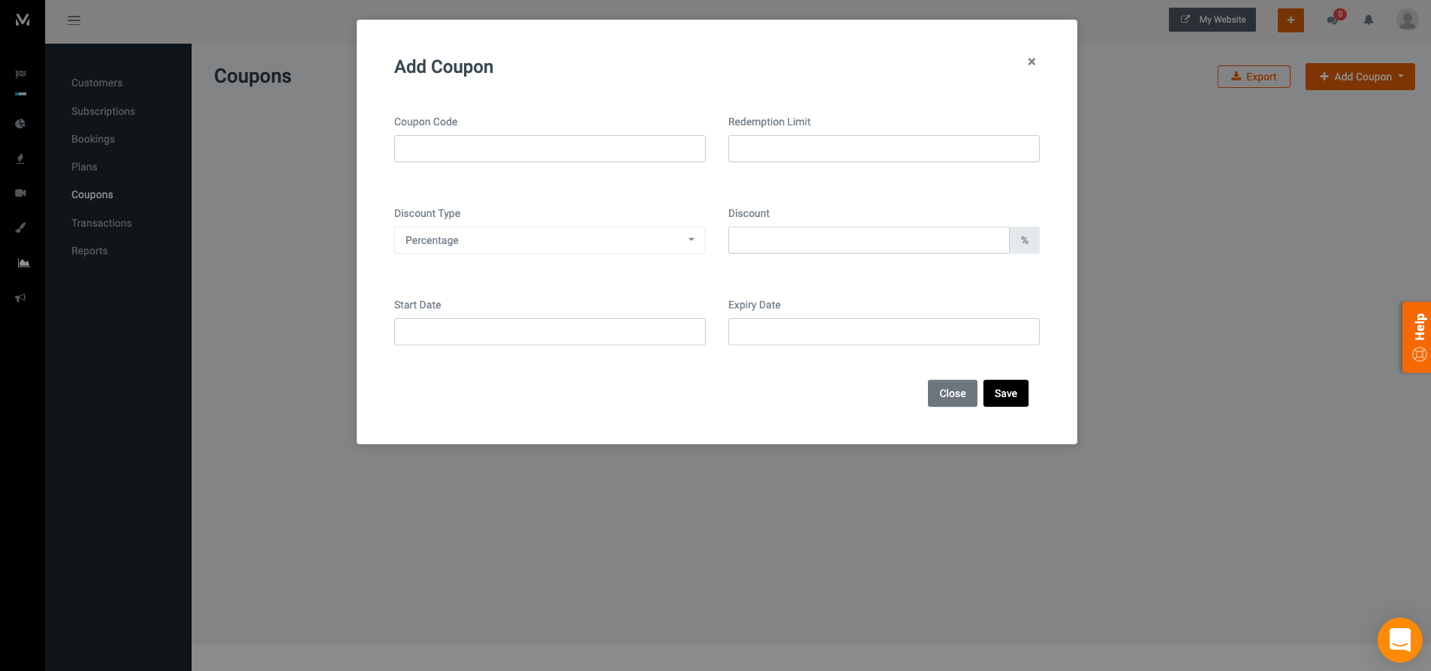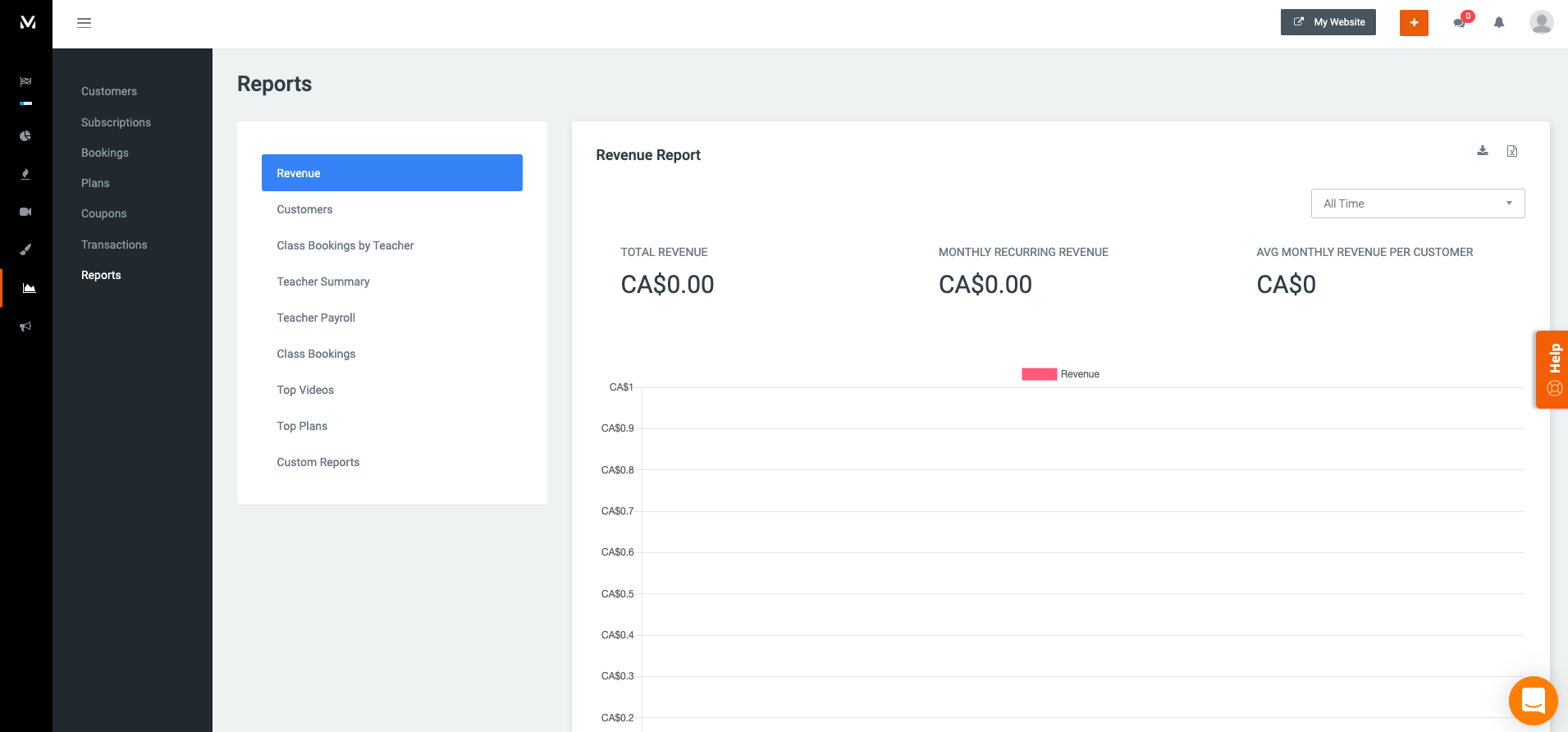With Mastera, you can create a wide range of plans and pricing tiers for your customers.
In this tutorial, we will be giving you an overview of how Mastera’s plans work and go over some best practices pricing to ensure you provide the most attainable, attractive offers to your audience.
In this article:
- Mastera Plans: An Overview
- Setting Up Plans
- Structuring Plans: Best Practices
- How to Optimize Your Pricing
Mastera Plans: An Overview
Mastera is a premium video experience platform that allows you to build and sell online courses to customers with flexible content management and pricing plan options. The platform was designed for basically anyone who wants to turn their skill or expertise into a teaching business. You can be in any industry and live anywhere in the world.
Mastera empowers creators, freelancers, and entrepreneurs to do what they do best – share knowledge.
Mastera’s plans are versatile in the sense that you can offer various types of plans to customers:
- Monthly memberships
- One-time purchases
- Pay as you go plans
You can choose to price and limit these plans in any way you wish. Later in this tutorial, we will share some pricing best practices with you.
Setting Up Plans
When you log in to your Mastera dashboard, visit the Grow section in the left menu. Then click on the Plans tab.
If you haven’t already, now would be a good time to connect your Stripe Account prior to creating any plans. To do so, click the note saying ‘Please enable payment processing by connecting or creating your stripe account’ on the Plans tab.
The Plans tab will allow you to view all of the plans you have already set up. If this is your first time setting up a plan, click the Add Plan button on the top right corner.
On the Add New Plan page, you will find some useful criteria that you will need to fill in:
- Plan Name – for example, Monthly Membership
- Short Description – we suggest you add a one-liner explaining what sort of plan this is to your customers
- Plan Type – choose either Membership or Pay as you go
Under the Membership option, you will find the following fields to fill in:
- Plan Launch Date – this can be set to today or for a future date
- Plan Pricing – use this to select either a Recurring or One Time pricing plan and add in your price and recurrence or expiration information.
- Trial – you can add a trial period to any of your plans if you wish. We suggest a 7-day trial period is a good amount of time before someone gets charged.
If you chose the Pay as you go option, you would need to choose your recurrence and complete the Pay as you go Pricing section:
- Pay as you go Pricing – choose a monetary value to be charged to the customer for each class, each video, or both.
On both types of plans, you can choose to keep your plan Private or make it Public. This is useful if you want to create the plan ahead of time but not make it available until a later date.
Limits
The last thing you need to be aware of before clicking Submit on your plan is Limits.
On the Add New Plan page, you will find a section titled Limits on the right-hand side. This section has four tabs:
- Classes
- Appointment
- Videos
- Programs
Use these tabs if you’d like your plan to have certain limitations. For example, your plan could include access to all your classes but limit access to your on-demand videos. In order for a customer on this plan to gain access to the on-demand videos, they would have to either upgrade their plan or make a one-time payment.
Another example would be limiting a specific plan to only be available Virtually, not In Club, or vice versa. The choice of limitations is entirely up to you.
Structuring Plans: Best Practices
Planning Tiered Pricing
Tiered pricing is a good way to offer varied pricing options to customers, especially for customers looking to learn more but not invest much money initially.
Top tip: Create a base tier plan that is affordable and gives customers the opportunity to view either one course or one on-demand video. Add ‘bonus content’ and ‘additional resources’ available to purchase on this tier.
Creating programs
Programs present a formal framework for customers. This allows them to understand exactly what they get for a specific monetary value.
Top tip: You can set the duration, or time it takes to complete a program. No matter what length of time you choose, ensure that it provides a well-rounded knowledge-sharing experience to customers. In addition, ensure the program is priced high enough to cover your production and marketing expenses.
Packaging offers as VIP experiences
People love VIP experiences and exclusive content. Knowing that something is only available for a limited time makes people more excited and enticed.
Top tip: Create a limited number of VIP experiences for your customers. An example would be a VIP one-on-one training package for a specific yoga class.
How to Optimize Your Pricing
Create pre-launch offers – Offer pre-launch exclusive deals to customers. This allows you to track sales before your course, program, or product launches.
Offer free initial content for free – Offer prospects a basic course for free. Once they watch your content, there’s a higher chance of them signing up.
Offer personal discounts – Use coupons to email to customers on their birthdays. Personal offers are great gestures, and people are more likely to sign up when they receive a personalized message.
Keep testing various price points – Under Reports, review your results and continue to adjust your pricing according to what is working well. Remember to always cover your costs but still try to be competitively priced.
Ready. Set. Go!
Now that you know how to use Mastera plans, focus on using these plans to create recurring revenue while teaching your passion.
For more helpful hints, view our tutorial and training videos.
Need further assistance? Chat with a Mastera Customer Success Manager.