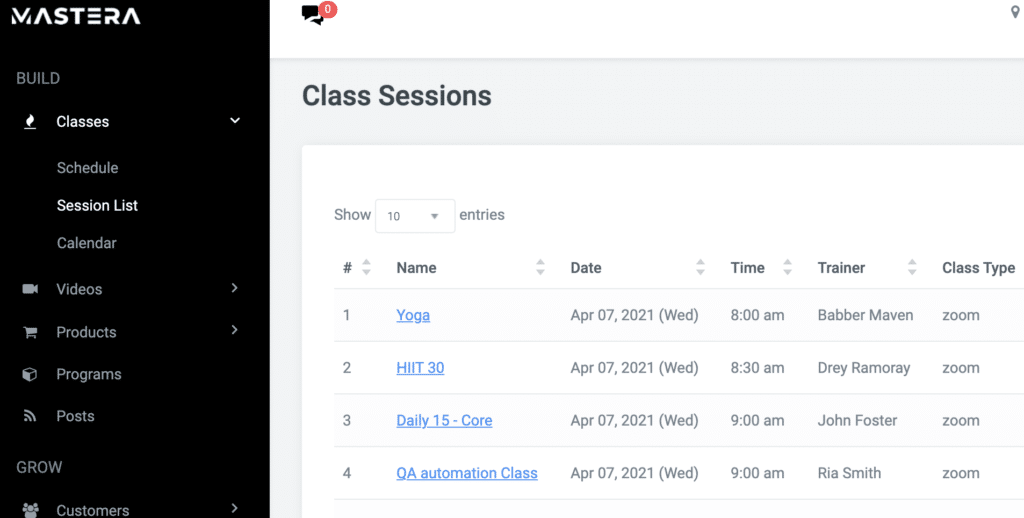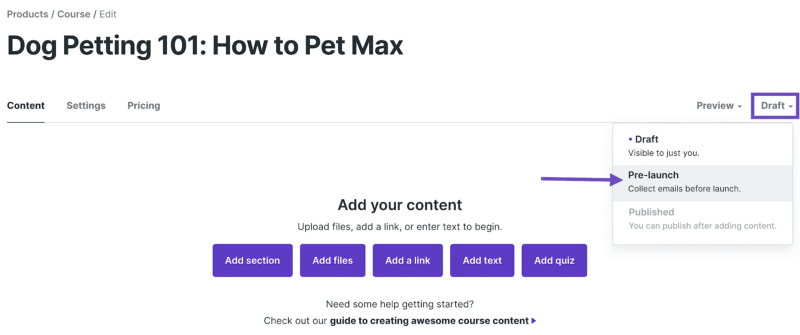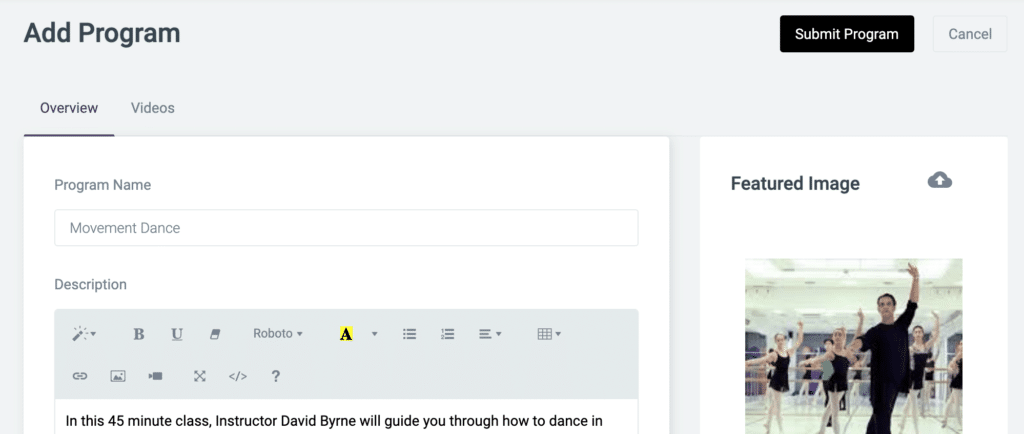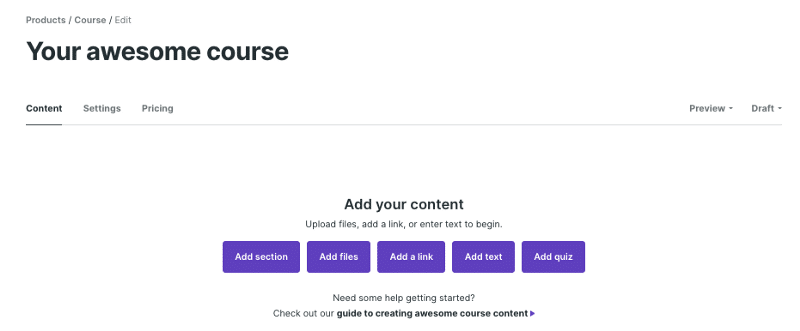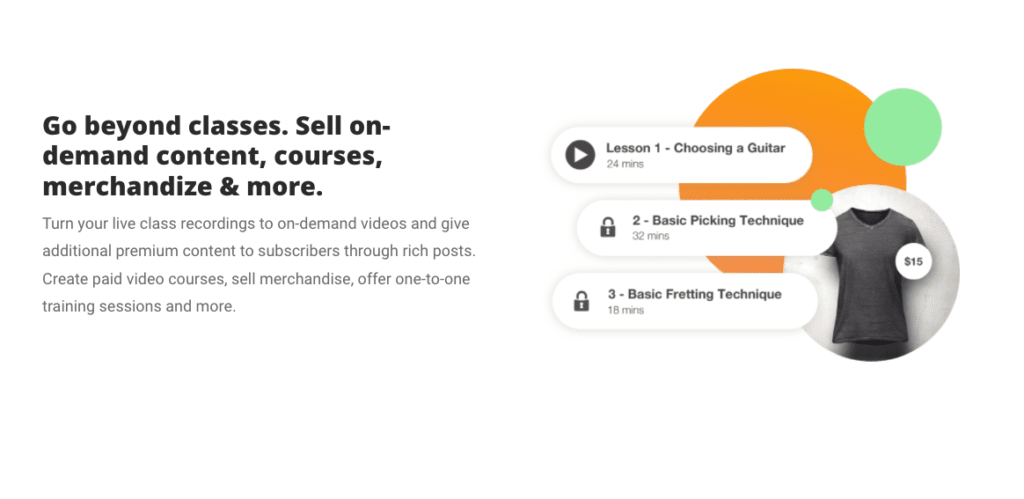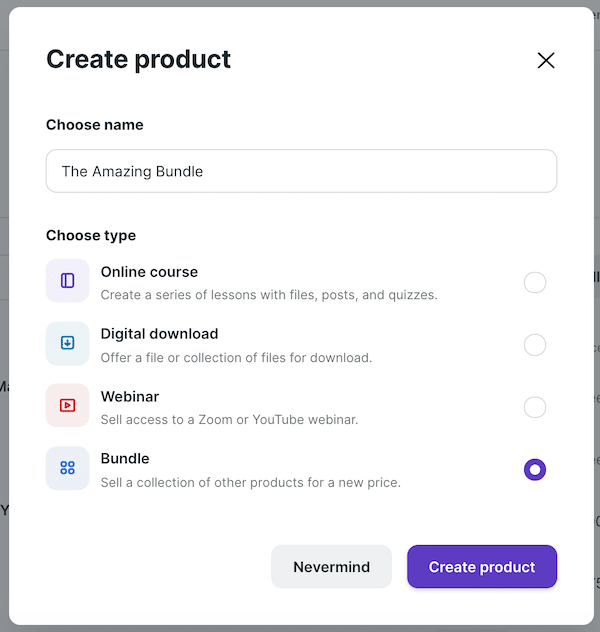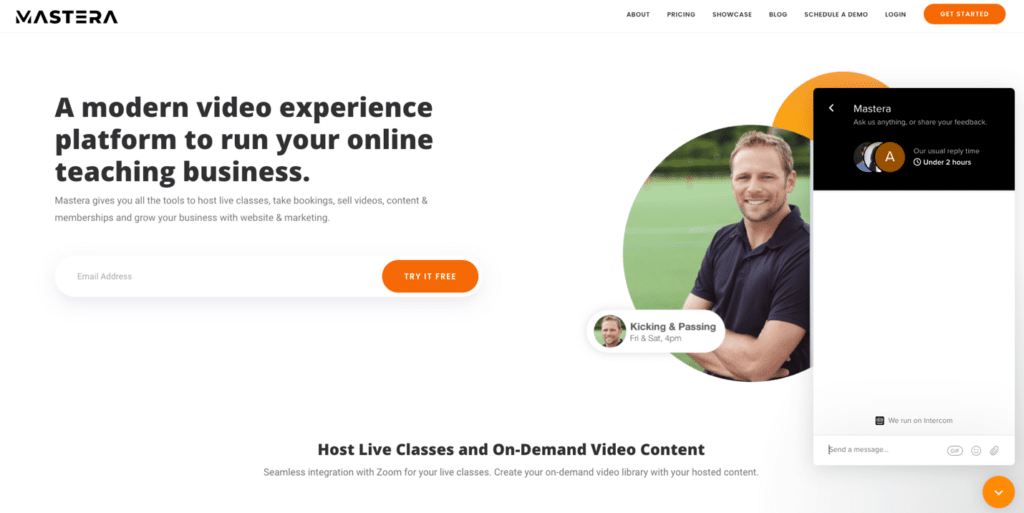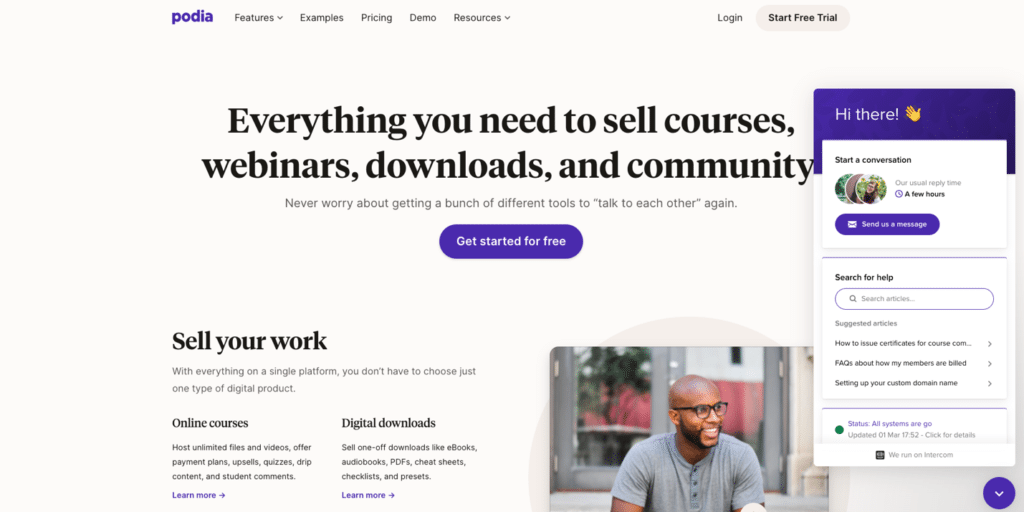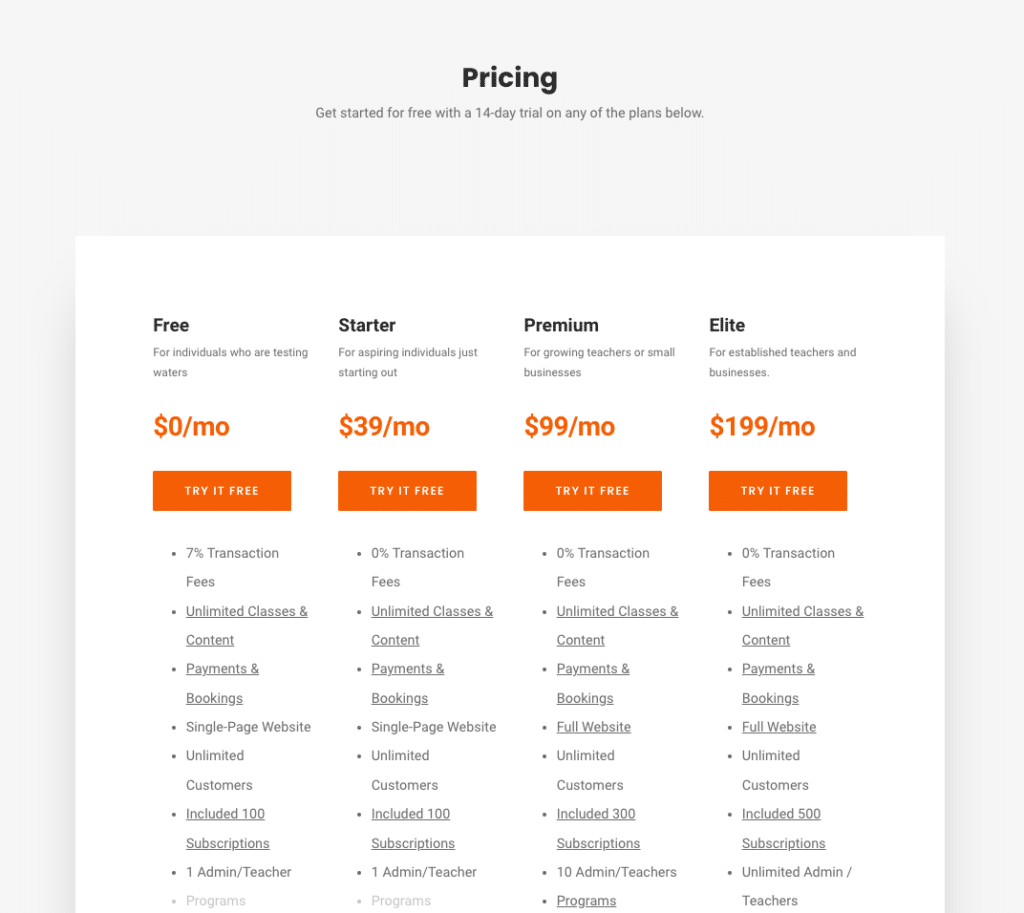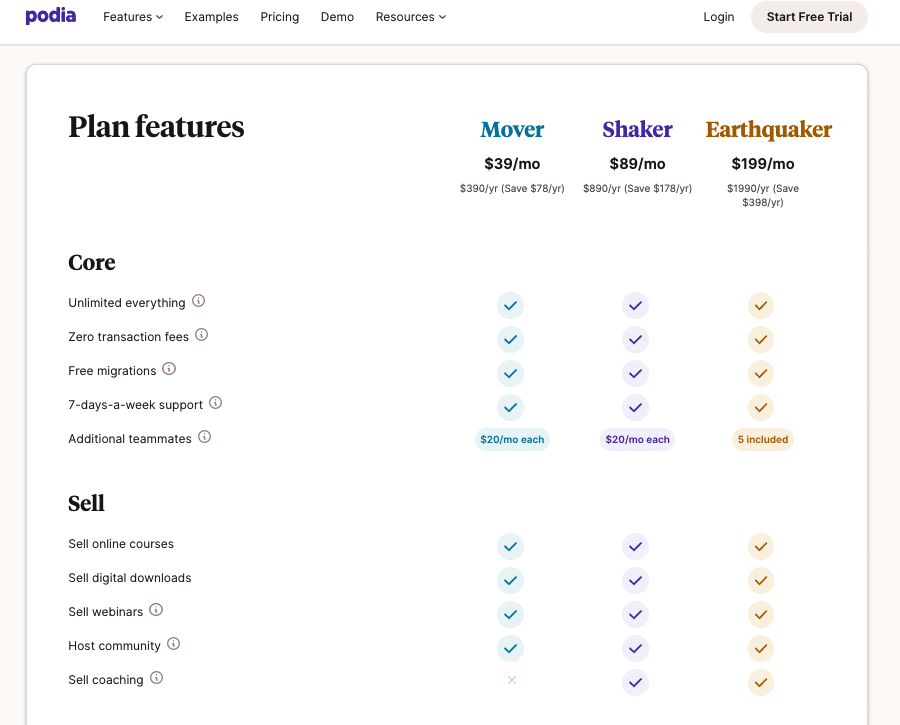Lifestyles have changed drastically since the recent COVID-19 pandemic, with more people switching to digital channels for many aspects of their life. Things like yoga classes, photography lessons, and fitness sessions all moved from the physical world to the digital.
This also meant that creators and instructors had to change how they taught. In a nutshell, they needed reliable online learning platforms to help them teach their passions with ease.
Instructors had to build courses and websites to sell their courses through. Monetization and subscriptions were critical to their success and had to be available to them. Moreover, creators had to maintain their courses, analyze results, and speak to customers through their platform. All these needs brought upon the creation of many video experience platforms out there.
One of these platforms is Podia. It’s one of the most popular all-in-one learning platforms out there. If you’re considering Podia and want to know more about some Podia alternatives out there, you’ve come to the right place. We’ll be reviewing how well Mastera sits against Podia and which one is best to use.
But before we dive into the details of both platforms, let’s get a brief understanding of what Podia is and what the platform has to offer.
What is Podia?
Podia markets itself as an all-in-one platform for creators, entrepreneurs, and businesses looking to sell products online. This includes products like online courses, digital downloads, and memberships.
Podia allows you to build your course, host your course content, and deliver it to members. It also integrates email marketing into the platform, allowing you to boost your marketing efforts without much fuss.
The platform has been around for a few years and has competitive pricing (starts from $39/month) compared to platforms like Teachable, Kajabi, or Thinkific.
But Podia also has a few weak points that you should consider:
- There aren’t many site customization options
- The famous ‘Shaker’ plan is more expensive than other Podia alternatives, starting at $89/month
- Limitations regarding third-party integrations like Facebook pixel
- There is no customer support via phone
- The products are limited to digital products only
Mastera vs. Podia: A Comparison
In this comparison, we’ll review a few areas above and beyond, only the course builder functionality of each platform. We’ll also look at communication capabilities, monetization, and support from the platform. These are all elements that are just as important as building a course – and they will help you manage and maintain lessons and customer experience efficiently.
Every successful video experience platform should have some core features. We’ll compare Mastera and Podia functionalities in the following areas:
- Course builder
- Video hosting
- Selling products
- Customer support
- Pricing
Course Builder
Mastera
This is one of the most robust features of Mastera. The course builder is user-friendly and makes a course build simple enough for anyone to do. You can quickly upload videos to your dashboard and schedule them to launch at a specific time. This is very handy if you’re unavailable to host a live class on a particular week.
Source: Mastera
Mastera also allows you to live-stream lessons smoothly by integrating with Zoom. You also get to host unlimited classes and content on any of its subscription plans.
If you’re worried about having to hard-code your website on Mastera, don’t. The platform hosts some great themes that you can create and customize according to your brand colors.
Podia
Podia also lets you upload video, audio, or workbook files to your courses. You can create a mini-course or evergreen training for members. You can bulk upload files and drag and drop files from your desktop to the platform, just like Mastera.
You can also pre-launch courses on Podia, making your launch day much less stressful. Instead of clicking ‘draft’, select ‘pre-launch’ as you can see below. Podia also offers quiz functionality and lets you upload your content within sections to keep information organized.
Source: Podia
Key takeaway: If you’re looking for a quick and straightforward builder, Mastera has an interface that is easier to use and more flexible than Podia. Podia gets more complicated with several course types and content strategies available.
Video Hosting
Mastera
Mastera is a video-based online learning platform. So naturally, its video hosting capabilities are very advanced and stable. Mastera was designed to deliver quality video classes to audiences and seamlessly provide subscribers with content through the system. This is why Mastera works really well for instructors in the wellness industry and creators teaching hobbies like herb gardening.
Mastera lets you book group classes or one-on-one appointments with your subscribers. It also integrates with Zoom. This way, audiences can interact with you during the class. You can set a particular flow of videos with supplementary attachments for subscribers.
All classes are hosted on Mastera and can be scheduled, booked in advance, and adjusted with just a few clicks. Video hosting is unlimited on all plans.
Source: Mastera
Podia
Like Mastera, Podia offers unlimited video hosting on their plans. Podia prides itself on being able to upload large files quickly. However, they recommend that you keep video files under 1GB for optimal uploading.
Podia also offers webinars and live streams, which are available on Mastera too. Podia is marketed as the ‘Vimeo alternative’ and pushes customers to sell digital products from a single website. However, Podia doesn’t allow you to upload files directly from Google Drive or Dropbox. Cloud importing is a faster and a handier solution if you need to build out complex courses. This is something we hope to see in Podia soon.
Source: Podia
Key takeaway: Both Mastera and Podia have good video hosting capabilities. If your content is video-heavy, consider Mastera for an optimal integrated learning experience.
Selling Products
Both Mastera and Podia have the ability to sell products on their platforms.
Mastera
Mastera does elevate this feature as a Podia alternative because it offers digital products like online courses and memberships and physical products such as merchandise. This way, creators can have multiple revenue streams within Mastera. Mastera understands that you’re selling online courses, but you’re also trying to build your brand and business. You want members to have a wholesome experience and enjoy coming back to you each week. This is why the selling of merchandise is vital to Mastera’s business. Mastera also offers communication with subscribers via text messaging – a personal one-to-one experience that keeps the conversation going.
Source: Mastera
Podia
The most significant difference with Podia is that it specializes in digital products only. You can sell online courses, memberships, webinars, and digital downloads like eBooks. But you can’t sell physical merchandise. Podia also allows you to sell course bundles to members and individual posts if you wish. This ‘drip content’ strategy helps retain customers in the long term. Like Mastera, you can communicate with your customers if you want to via the platform.
Source: Podia
Key takeaway: Mastera allows you to sell digital and physical products, whereas Podia focuses only on digital products. If you’re looking to broaden your merchandise offering, consider Mastera.
Customer Support
As an online teacher, customer support is one of the most crucial aspects of the platform. Should anything go wrong, you need to contact a support team at any time of the day to resolve the issue.
Luckily, both Podia and Mastera are known for their excellent customer service. Mastera is a newer entity, and it spends much effort on servicing clients timeously and efficiently.
Source: Mastera
Podia is a larger company and more well-known. As a result, they have a different type of customer support than Mastera. Mastera focuses on one-to-one solutions, but Podia has several ways of dealing with issues.
Podia offers a live chat that customers can access directly from the website. They also have a resource center that offers how-to guides to customers. Customers probably find a solution to their issue via an article or guide most of the time. This may be a good thing if you’re looking for a quick resolution, but it doesn’t necessarily give a human-to-human experience.
Source: Podia
Key takeaway: Both Mastera and Podia have strong customer support capabilities. They both offer live chat support and resolve issues fairly quickly.
Pricing
The most essential and defining point – is pricing! Most Podia alternative platforms out there have pricing that varies drastically. In this case, Mastera has done an excellent job of offering competitive pricing to its customers.
Mastera
Mastera offers four paid plans:
- Starter: $39/month
- Premium: $99/month
- Elite: $199/month
- Enterprise: Custom pricing
Source: Mastera
As with most alternatives to Podia, the higher the tier, the more features get unlocked, but one thing to remember with Mastera is that they have unlimited classes and content across all plans. This content can be sold to an unlimited number of customers. Mastera also offers 0% transaction fees on all paid plans.
Some standard features include:
- Unlimited classes and content
- Zero transaction fees
- Single page website
- Unlimited customers
- Customer messaging
- Class bookings and one-on-one appointments
- Payments
- Support
If you’d like to try out Mastera for free, you can sign up for a 14-day trial or the free plan. This plan has some limitations and charges 7% transaction fees, but it gives you the opportunity to use the platform upfront to see what it has to offer.
Podia
There are three plans available on Podia:
- Mover: $39/month
- Shaker: $89/month
- Earthquaker: $199/month
Source: Podia
The ‘Mover’ plan gets you most of the features but does not include selling coaching, affiliate marketing, paid communities, course certificates, and embedded checkout.
Most of Podia’s plans include the standard features such as:
- Zero transaction fees
- Custom website
- Customer messaging
- Selling digital products
- Free community
- Email marketing
- Support
However, if you want a paid community or more than 5000 email recipients for your email marketing, you’ll need to level up. Podia has competitive pricing, but the extra features start to cost a lot more when you add them all up. Podia may be an all-in-one platform, but its pricing plans limit you if you want a decent amount of functionality for a low price.
If you’d like to try out Podia for free, you can sign up for a 14-day free trial like Mastera.
Key takeaway: Mastera has competitive pricing as a Podia alternative and offers many advanced features on the Starter plan. Podia has competitive pricing but can get expensive if you want more complex abilities on the platform.
Mastera vs. Podia – The Verdict
In this comparison guide, we’ve reviewed all the core feature sets of each platform to see how successful each of them is as an online course platform. We believe that these are the main areas you’d need to analyze before going ahead and signing up for either Podia or Mastera.
Some of the best Podia alternatives include platforms that offer a user-friendly interface, with good video hosting and class live stream capabilities. They should also have good communication features so that you can chat with your subscribers at any time, from anywhere. Support features are critical to your success too. But remember that video monetization is one of the main areas to focus on.
Here are some essential points to remember about each platform we’ve reviewed today:
Podia is a good platform for advanced courses, communities, and webinar options, but this is more premium and expensive.
Mastera is ideal if you’re looking for an affordable platform that is easy to live stream, host videos, maintain courses and monetize digital and physical products.
In summary, there is no right or wrong answer here. It all boils down to what your needs are. Remember that there are very advanced features in Podia. But if you need predominantly video experiences that resonate with subscribers quickly and easily – consider Mastera.
Want more information? Chat with an expert at Mastera. We provide customers with a capable and affordable video experience platform that can help you bring your passion to life and share it with others in a fun and engaging way. We’re happy to help you on your journey to successful online teaching.