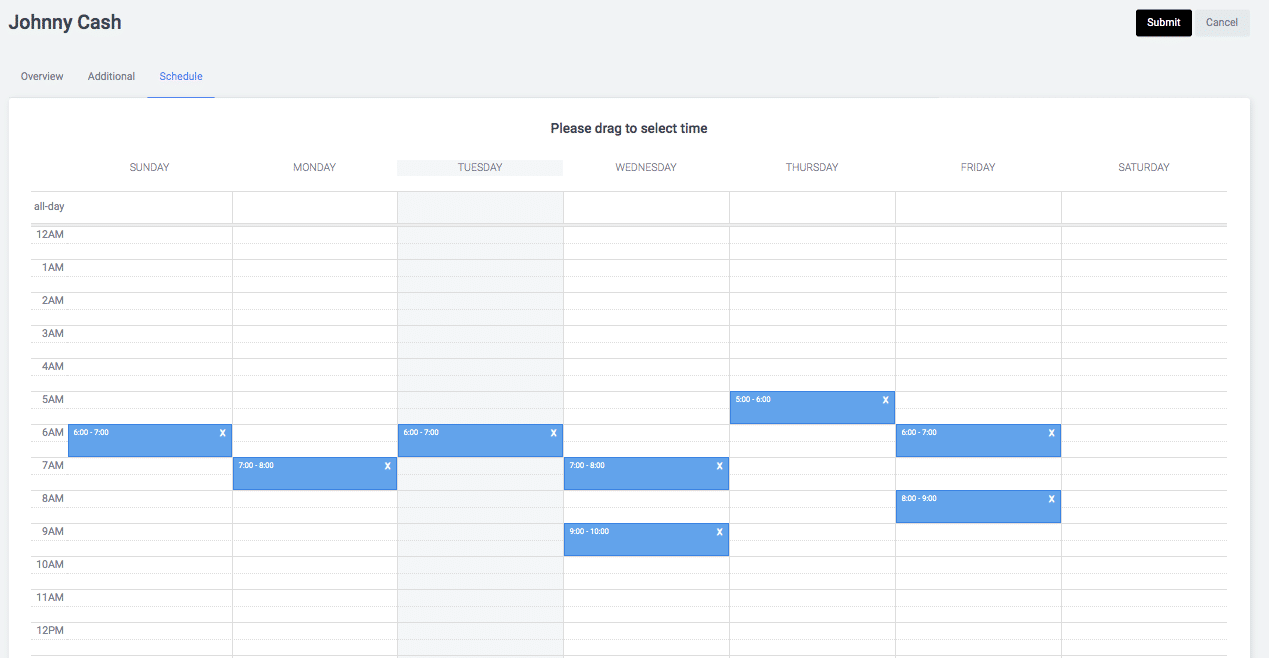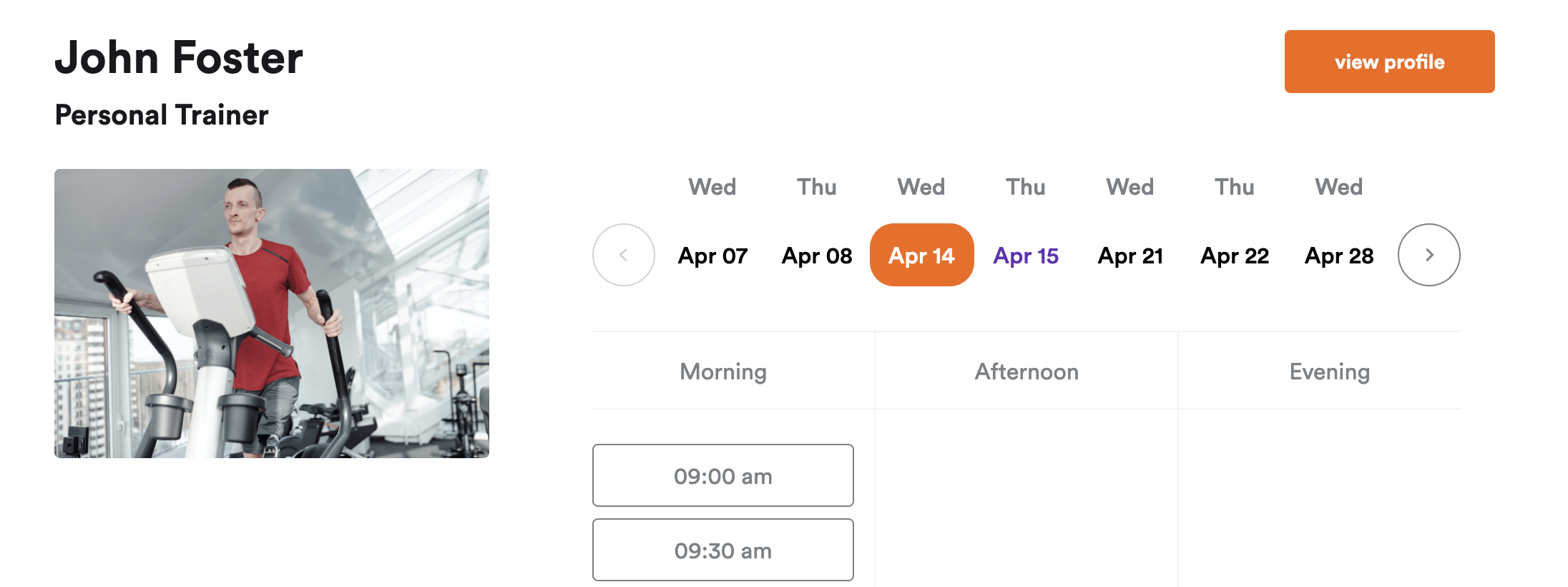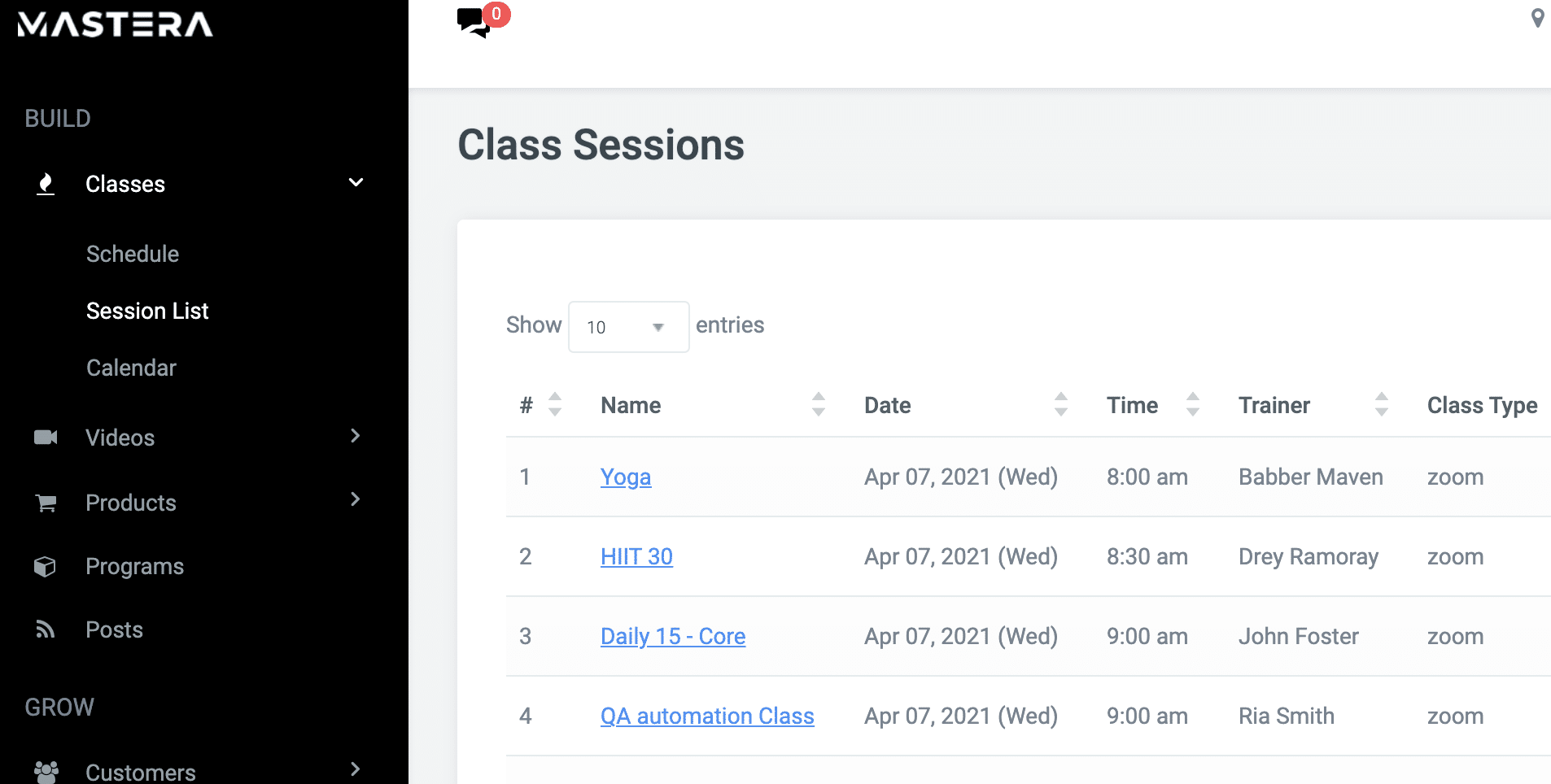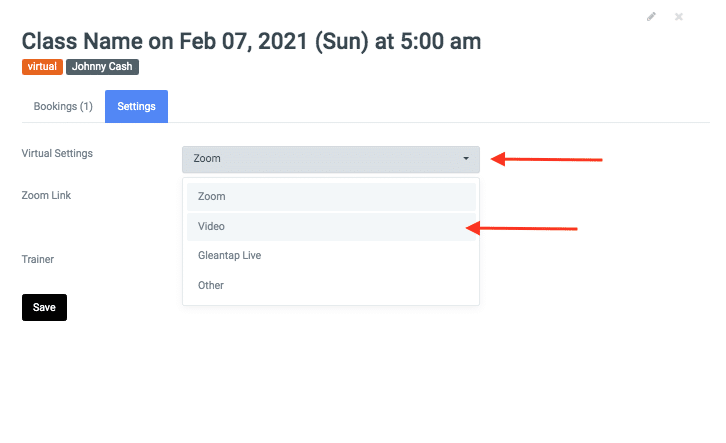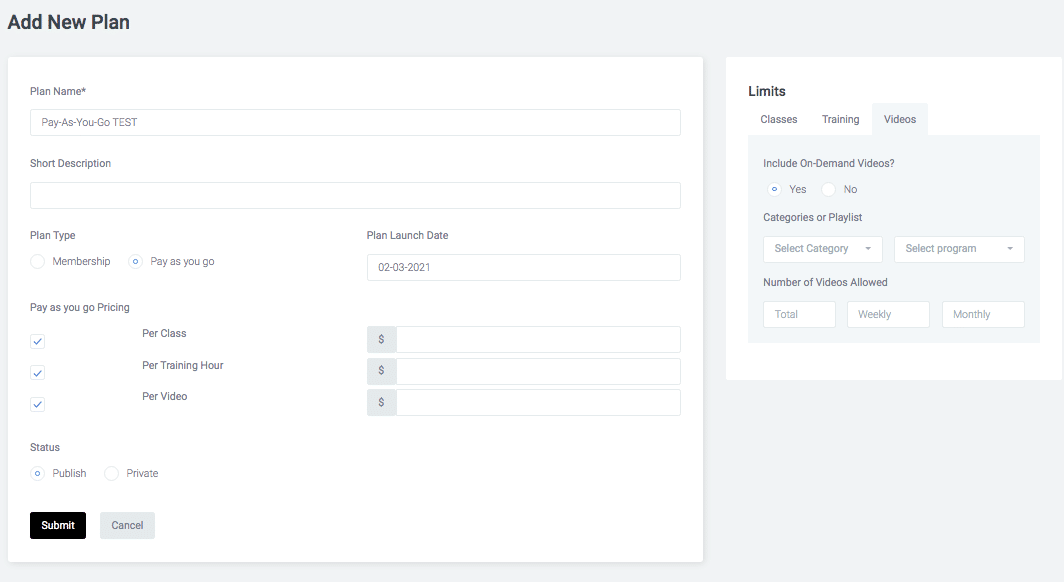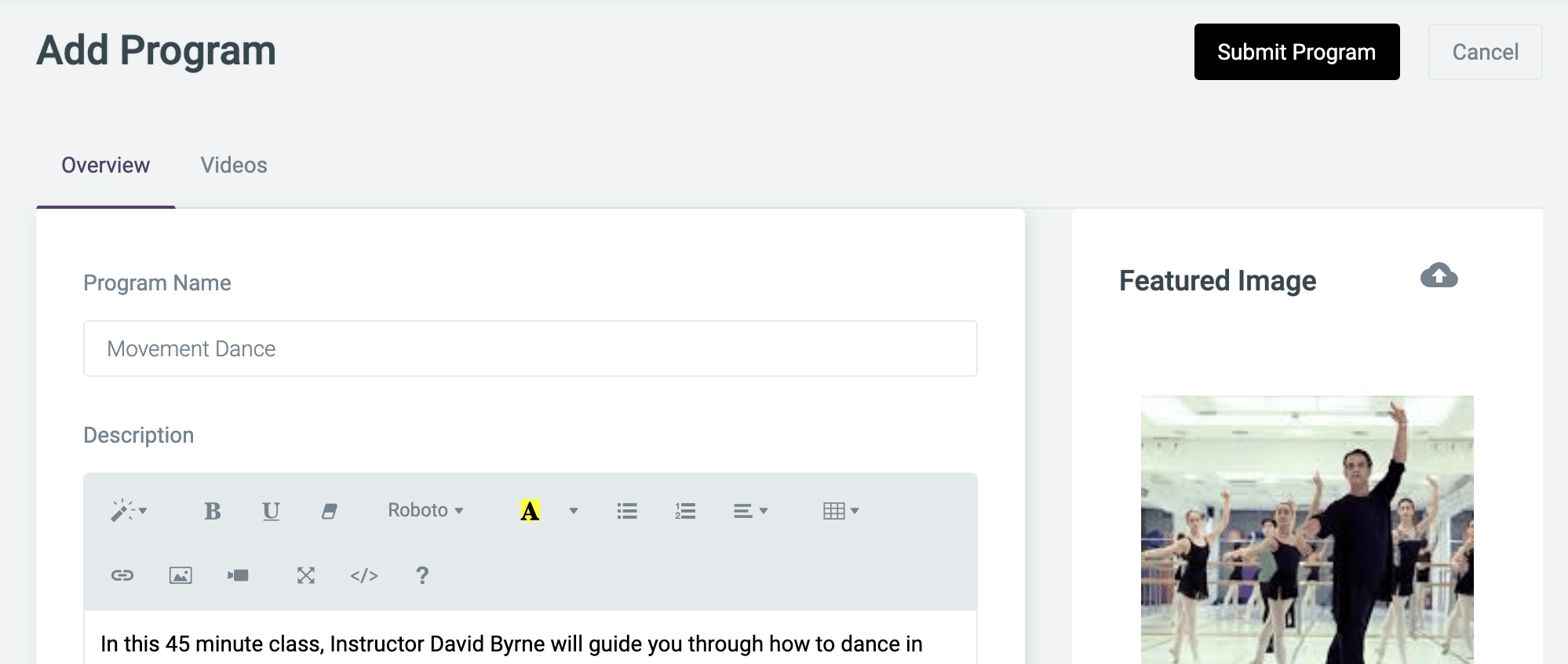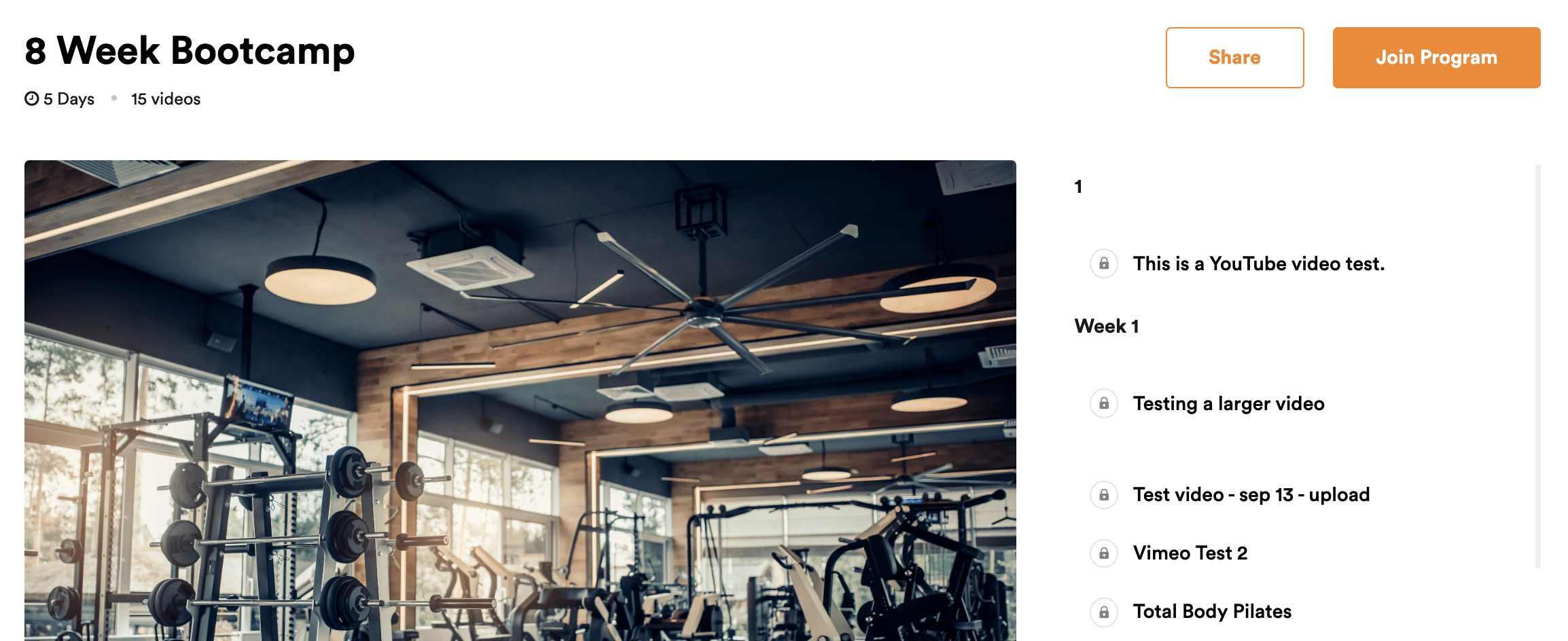When you are first launching your online training business, it can be easy to get pre-occupied with the basics like on-demand videos and live classes. However, with Mastera, there is a variety of features you can use to engage with your customers and provide value at every stage of the process.
Since we want to make sure you are getting the most out of your Mastera account, we are highlighting 5 features that you should be aware of and using to their full benefit. Each of these features is built to present new opportunities to your customers and improve their experience.
1. 1-to-1 Training
1 on 1 training is perfect for special customers that require more attention. Under each trainer profile, you can set hours that you are available to train clients on a one-on-one basis.
Then, you can either charge by the hour or simply allow your customers to book time with you as is needed. Not only does this make you more accessible to your clientele, but it shows how dedicated you are to seeing them succeed.
From the customer viewpoint, even just showing that you are available for personalized care can reinforce your dedication to them. And for those who do need the extra help, this can be a fantastic additional revenue source.
2. Pre-recorded videos for classes
Say you aren’t going to be able to make it to a live class but you don’t want to cancel. If you have a great recording ready to go, rather than canceling the class and leaving your customers out to dry, Mastera allows you to substitute a pre-recorded video for your class.
Simply navigate to your upcoming class and change the format from ‘Zoom’ to ‘Video.’ Then, add the video link in the space provided. Now, your customers are going to have the exact same booking experience, only when they get to the ‘start class’ button, it will take them to the video instead.
Not only does this save you from cancelling class and potentially refunding customers, but the process is seamless from the customer’s point of view. While we don’t recommend always doing this, you never know when this feature might come in handy.
3. Pay-As-You-Go plans
In the same way that pre-recorded classes can free up time for you, pay-as-you-go plans allow your customers to define their experience. Rather than committing to a monthly payment, pay-as-you-go allows customers to sign up for free and only pay for the classes, videos, and training hours that they want.
Not only is this good for your customers that might not want to sign up for a full membership, but if you price your classes or videos well, you might actually end up making more money from a pay-as-you-go plan compared to a typical membership.
The best news? Once you set it up, it’s out of your hands, allowing you to focus on other areas while your customers build a membership that works best for them. That said, if you do want to define their membership further, there’s a great feature for that as well.
4. Programs
Another feature we want to highlight is Programs, which can be found under Videos in your account. Programs are a way for you to craft the user experience and create captivating video playlists to achieve certain goals.
For example, you could create a program to learn a specific skill like prenatal yoga or drawing for beginners. After all, a customer or student is far more likely to stay engaged if you have a plan for them rather than just letting them find their own way.
For each program, you can set a specific flow of videos along with supplementary attachments to provide further value. Customers can then enroll in your programs to start their training.
We recommend planning out your content and how long it will take to complete each stage. Then, all you need to do is build the flow as a program and you are all set. Rather than waiting on your customers to work things out on their own, this allows you to dictate their expectations and have more control over their experience.
5. Conversations
With Mastera you can engage your customers on the go with two-way conversations sent email or text. You can either download the Mastera Inbox mobile app or engage customers from within your dashboard as shown below.
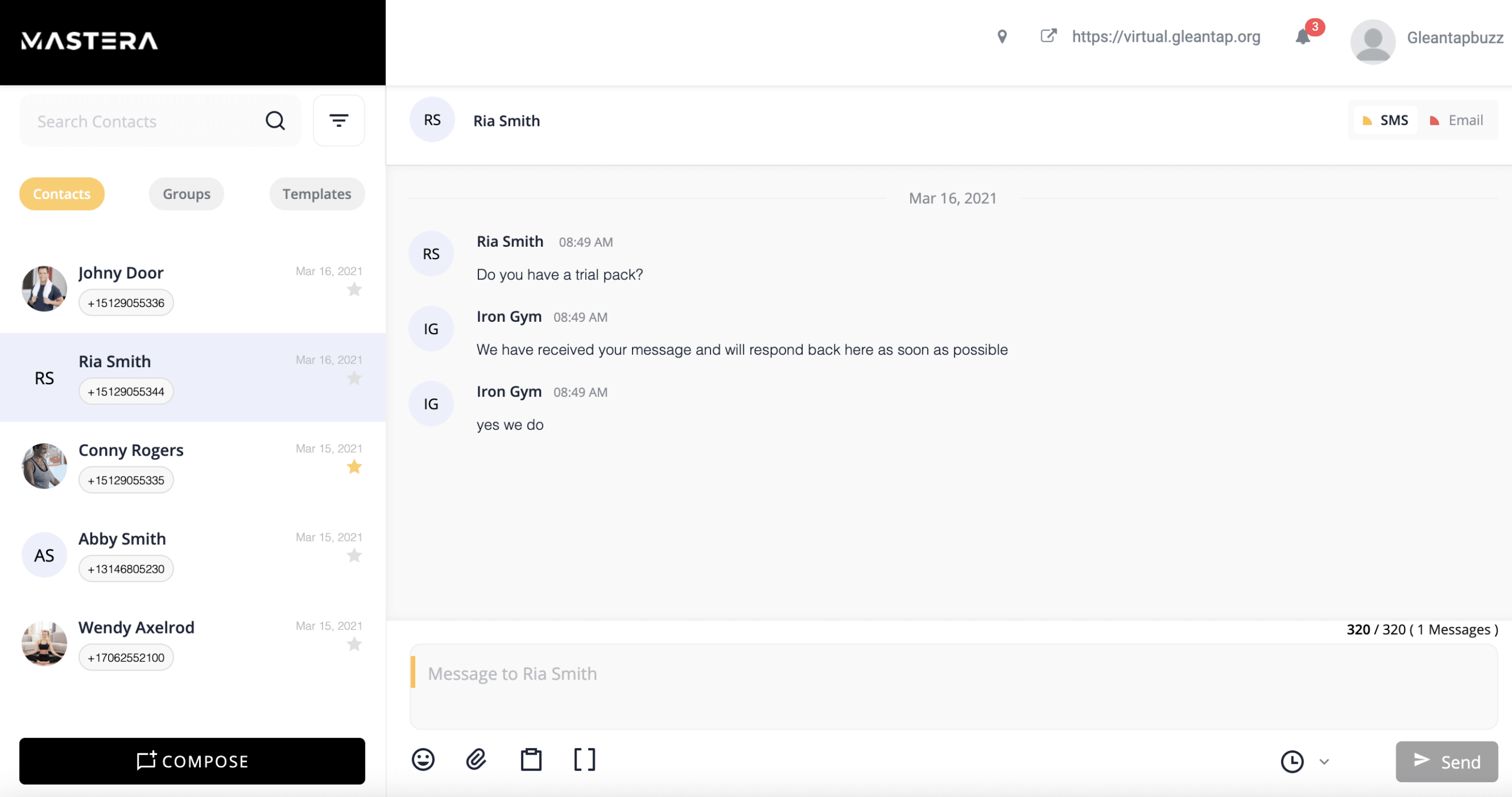
This is a perfect way to keep your customers engaged and retain them for a longer lifetime value. You can also create groups of customers and send them email or text blasts with updates on your content, calendar or offers.
Your customers would love to stay updated and keep coming back for repeat purchases and visits.
6. Sell Physical or Digital Products
The final feature we will highlight is an online store, a fantastic way to supplement your memberships with additional revenue and sell physical or digital products to your customers. No matter what business looks like, there are likely products you will want to sell and your customers make fantastic potential buyers.
With Mastera’s shop add-on, you can build a store for your products right within your site. Whether you are selling the tools of your trade, branded merchandise, or simply want to show what the end-product of your training produces, e-commerce is one of the easiest ways to make additional income.
The online store is available in our Elite plans or through our Shop add-on in any of the smaller plans.
Conclusion
We hope that by having a better understanding of what Mastera is capable of, you can create the exceptional user experience you are looking for. Each of these features is recommended on their own, but when used together, you can create something that blows them away.
If you are curious about setting up any of these features, check out our knowledge base here for full tutorials here.