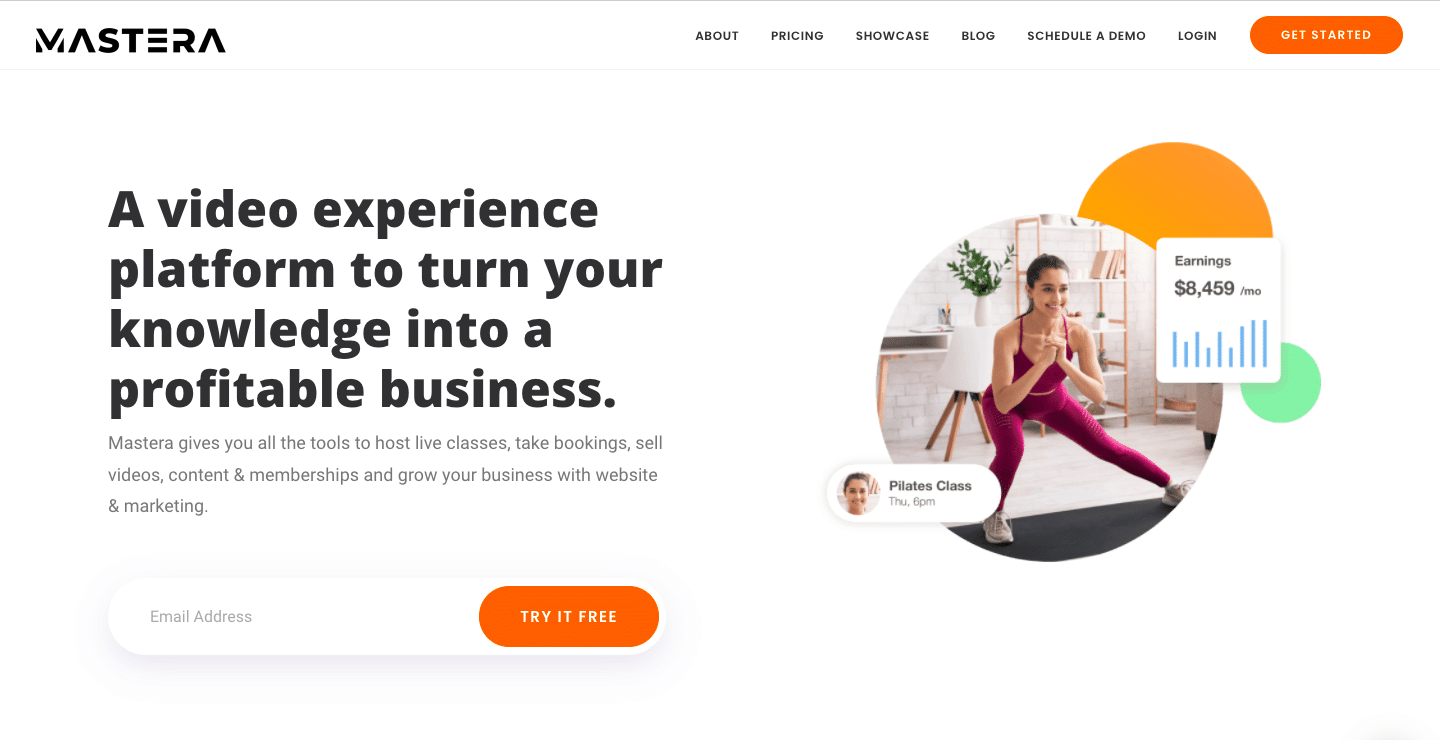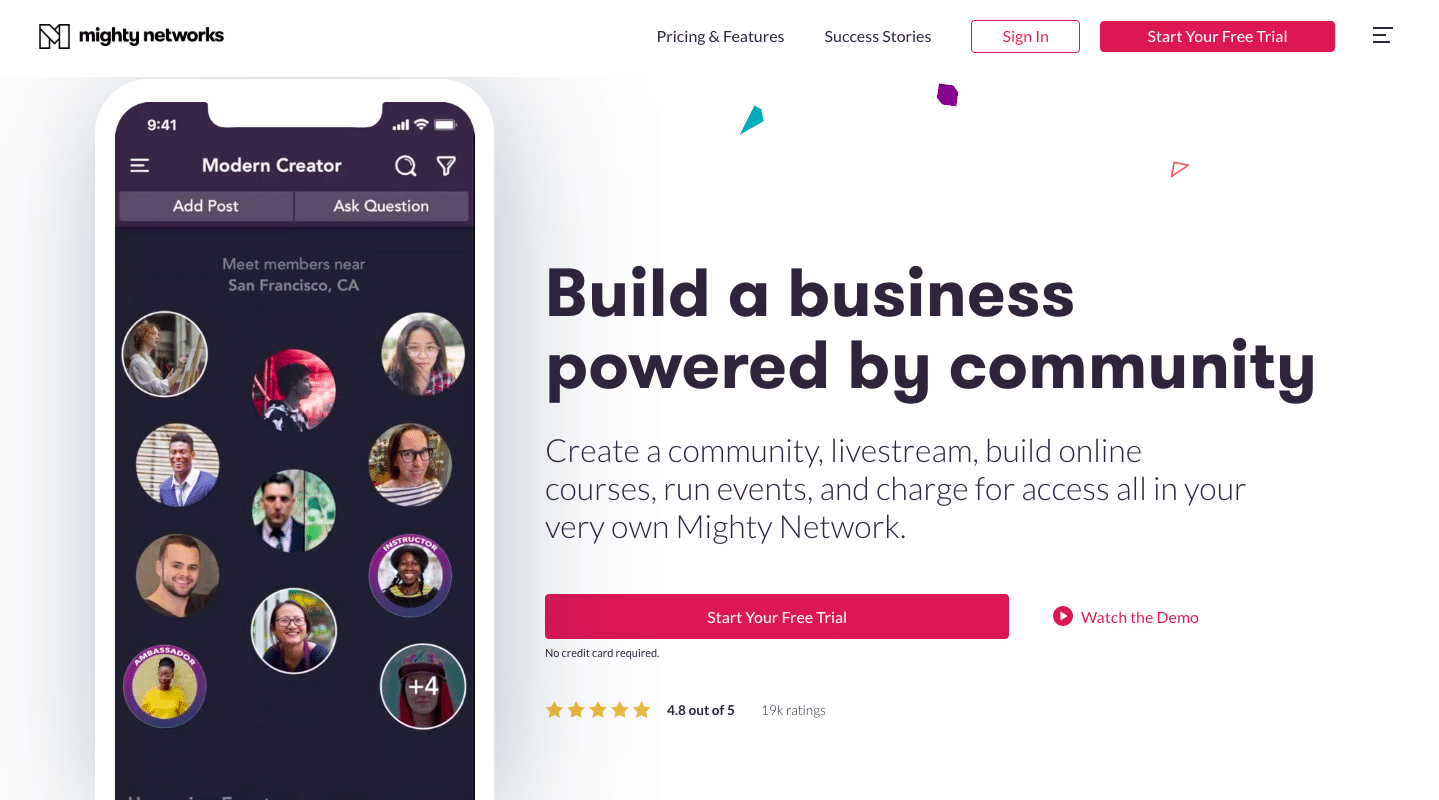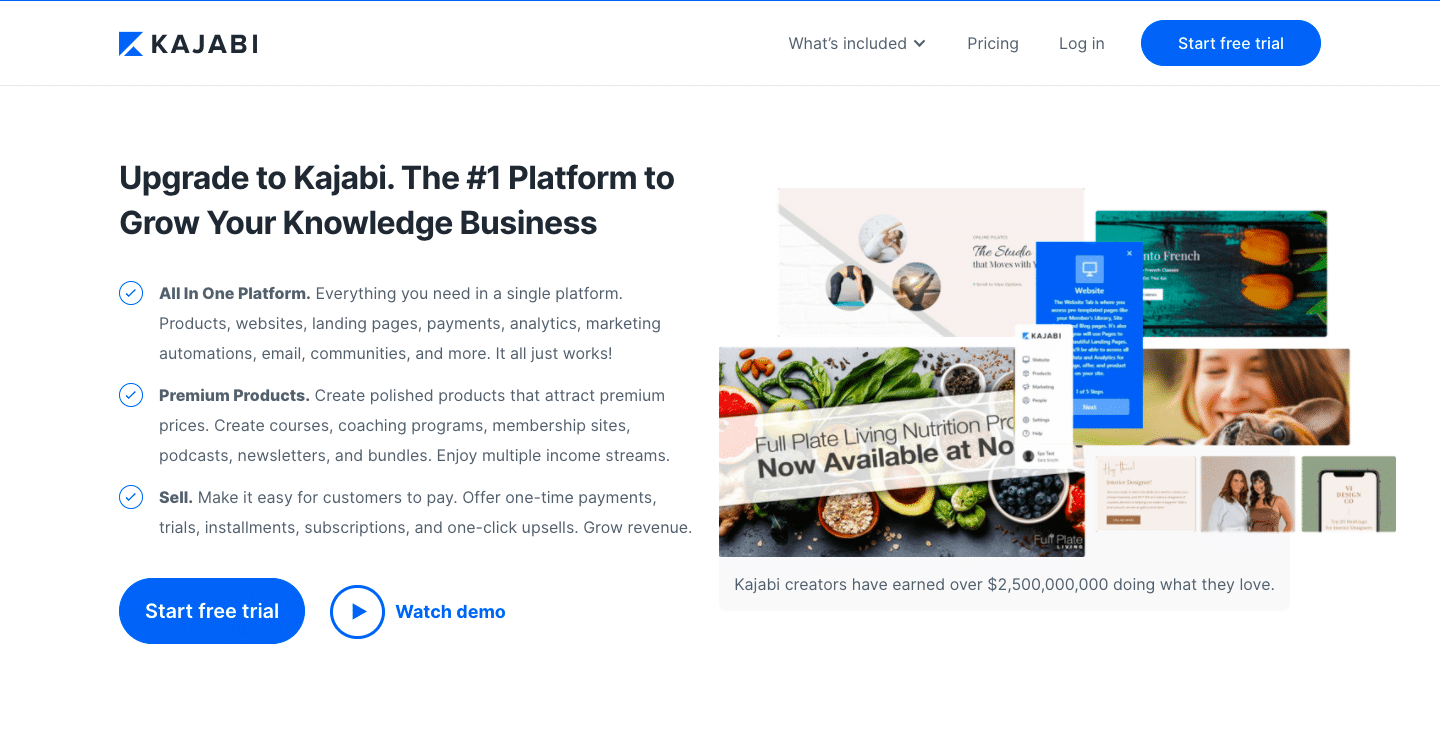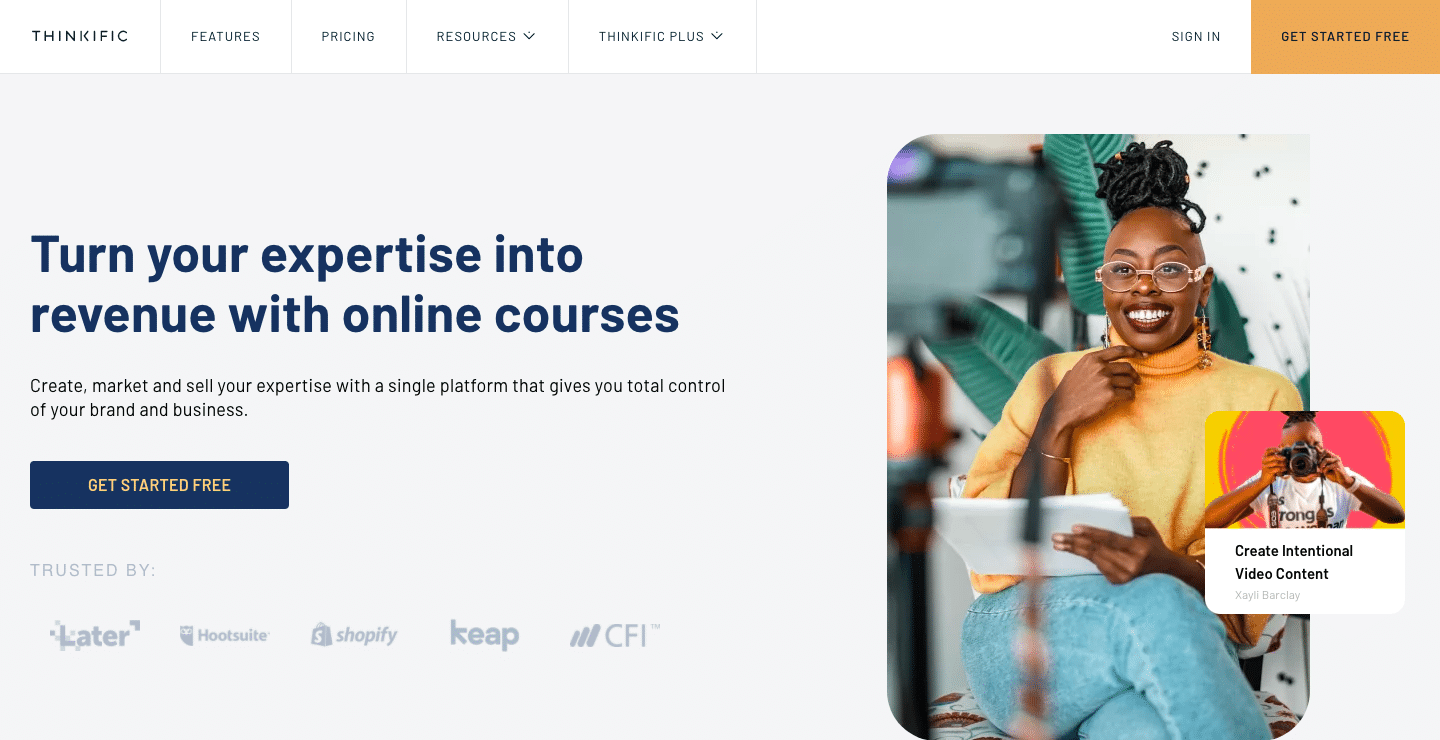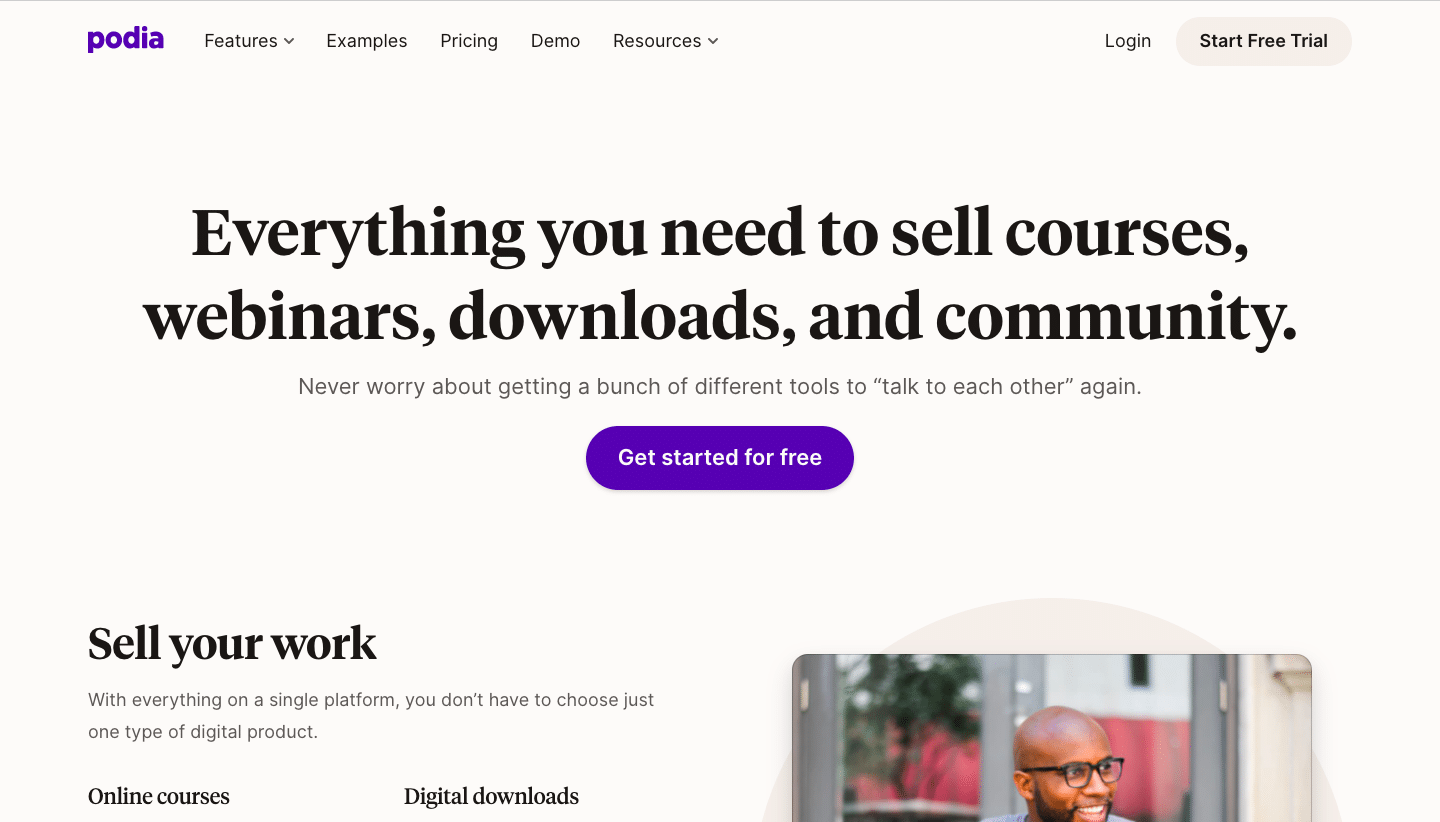Teachable is one of the most prevalent online course platforms out there today. It helps you sell online courses to various audiences.
However, as the years go by, more and more online course platforms have entered the market – and some of them – very competitive with Teachable.
So, before you commit yourself to Teachable, have a read through our comprehensive comparison and review of some Teachable alternatives that may be beneficial to you and your goals.
What Makes an Online Course Successful in 2022?
2022 brings in a new year, with new tech and evolving content. People want their course hosting platforms to be reliable, easy to use, and simple to manage. With this in mind, how can you best create successful online courses this year?
Before you sign up on the Teachable website or an alternative one, you must first understand the process of creating and promoting high-quality online courses for learners out there. We’ve created the ‘FMMF’ (Find, Make, Market, Follow) for this:
1. FIND: Discover learners that are suited to your content
Once you know your potential learner-base, you can better tailor content to them and their desires.
2. MAKE: Create an exclusive course tailored to these learners
Start making learning content that suits what your learners want to hear about and be engaged with.
3. MARKET: Promote your online course
Take your online course to your target market through email, landing pages, or webinars.
4. FOLLOW: Make sure your learners apply for your course in daily life
Take the time to help your learners with any topics they may struggle with, and show them how to apply their newly-learned knowledge to their practical lives.
Teachable’s Triumphs
Easy setup
You don’t need special technical skills to set up a Teachable account or even build a course in it.
Offers formal and informal training options
Host all training types – whether formal or informal. Formal training is ideal if you need to complete compliance checks and deliver certifications.
Allows creators to start for free
This is an unusual feature – but Teachable allows educators to start their course building for free. You can build a course and enroll students. Just pay Teachable when your course sells.
Teachable’s Shortcomings
A weaker mobile presence than other platforms
Teachable’s native app experience was not a priority. It is only available on iOS and is known to be quite glitchy. This limits creators and students when they want to access information from a mobile device during a busy day.
No community features
Students enjoy being a part of a community – but, unfortunately, Teachable doesn’t offer this feature. Communities allow educators to stay engaged with students and maintain relationships with them. It’s a feature that we hope Teachable will look at adding in the future.
Delayed support
You may find that Teachable support isn’t the greatest compared to others. You often have to open a ticket and wait a while for your query to be answered. However, the bright side is that they have a resource base called Teachable U. This consists of webinars, online lessons, and other resources to help you create and sell your course online.
The Best Teachable Alternatives
When we looked at the best Teachable alternatives, we answered a few key questions that we felt were crucial to any online learning platform’s success:
- What are the core features?
- Is it easy to set up?
- Can you maintain it easily?
- Does it manage monetization well?
- How expensive is it?
-
Teachable Alternative #1: Mastera
-
Teachable Alternative #2: Mighty Networks
-
Teachable Alternative #3: Kajabi
-
Teachable Alternative # 4: Skillshare
-
Teachable Alternative # 5: Thinkific
-
Teachable Alternative # 6: Podia
Mastera
Mastera is a first-rate video experience platform that gives creators a platform where they can host live classes, live stream, and host their videos in an on-demand library. Creators can share their content in a customizable and versatile platform. It’s also one of the most affordable Teachable alternatives out there.
Live and On-Demand Classes
With Mastera, you can host live classes and create an on-demand library that hosts all your course content. Mastera integrates with Zoom, allowing you to plan and host your live streaming content in one spot. This one-stop-shop solution is why so many people enjoy Mastera. Use it for basic web hosting, building online courses to sell, or hosting live and on-demand classes.
Engaging Conversation Tools
Learners like to feel engaged when they take a course. This is why making yourself available to students is absolutely vital. One of Mastera’s key features is an open communication channel between subscribers and creators. This way, you can connect with your audience, answer questions, and get feedback via text messages – a perfect way to keep the conversation going and keep your audience intrigued.
No Hidden Costs
Like Teachable pricing plans, Mastera has tiered plans to suit various levels of needs. The biggest difference between Mastera and Teachable’s pricing is that Mastera has no additional costs over and above the monthly subscription fee. There are no commission fees, and the creators’ revenue is theirs entirely.
Sell More than Just Classes
This feature stands out when compared to Teachable’s main features. Mastera allows you to monetize your classes like other platforms. But creators can also turn live classes into on-demand course content that can be sold. Online educators can also sell their merchandise to subscribers through the platform for additional revenue.
Pricing:
Get started with one of the below packages after a 14-day free trial:
Starter from $39/month.
Premium from $99/month.
Elite from $199/month.
Mighty Networks
Mighty Networks focuses on allowing online teachers to host their content on a platform and build a community alongside it. You can run events, live stream, and build a community in the same space. If you’re looking to focus more on the engagement with your members rather than the course itself – Mighty Networks may be ideal for you.
Focuses on an Online Community
While Mighty Networks may allow you to build and sell courses online, it may not be as ‘all-in-one’ as platforms like Mastera. It focuses much more on building communities rather than creating courses. As a result, some course builder features on other Teachable alternatives may be more advanced than those on Mighty Networks. However, if building communities and engaging with your audience is what you want – you can’t go wrong with A Mighty Network.
Integrates with Marketing Tools
Mighty Networks doesn’t have built-in functionality to automate emails to students like Kajabi or Podia. However, it does integrate well with marketing tools like Zapier. You can also communicate with your students by using interactive poll-style questions, sharing articles, and direct messaging.
Various Ways to Charge Students
Mighty Networks allows you to charge students for a paid subscription, like Teachable cost models and others out there. You could bundle these as a package for students to buy or keep them separated if you wanted to.
Pricing:
Start with a 14-day free trial, or get one of the following plans:
The Community Plan from $39/month.
The Business Plan from $119/month.
Mighty Pro – request a demo for more pricing information.
Kajabi
Kajabi is one of the most well-known ‘all-in-one’ learning platforms alongside Teachable. The platform lets you host websites, create online courses, use marketing automation, and even offers analytics. Let’s look at it in more detail.
Well-Structured Marketing Tools
Sales and marketing tools are Kajabi’s best friends. It is what makes them stand out from the crowd. Kajabi lets you use marketing tools for a plethora of materials like welcome messages, email campaigns, weekly or monthly updates, etc. You can also create optimized landing pages for your marketing campaigns, where you can sell exclusive content to subscribers.
An Interactive Mobile App
Kajabi’s mobile app is available on Android and iOS, allowing most subscribers to access it easily. The app lets you quickly inform members of any news, course launches, or exclusive content access. This is done via a simple push notification. The app also enables creators to interact with subscribers’ posts. Any of your subscribers will have access to their course content via your app.
Variety of Monetization Options
Keeping with the theme of being an all-in-one platform, Kajabi lets you earn revenue in many ways. You can create products, courses, membership sites, coaching programs, newsletters, and even podcasts that can all be monetized. Although it’s important to note that these features do come with a price – the basic plan (as you will see below) for Kajabi is much more expensive than other platforms like Mastera.
Pricing:
Get a 14-day free trial and then choose between:
Basic Plan from $149/month.
Growth Plan from $199/month.
Pro Plan from $399/month.
Skillshare
Skillshare is an online learning network that puts its efforts into short video-style courses that teach creative skills. The platform works on a subscription basis, similar to Teachable. It offers plans that are tiered according to your team size.
User-Friendly Interface
You may hear of many people, such as YouTube creators, using Skillshare. This is because of their very approachable and user-friendly interface. Skillshare has a simple course builder that allows you to upload videos and reorder them using drag and drop functionality.
Premium Video Creation
The main feature of Skillshare is video course creation. You can use pre-recorded features to help you create videos with confidence. However, it’s important to note that video lessons are the only type of learning content that you can use within Skillshare courses. You cannot build interactive quizzes, add other multimedia content, or prompt users to complete assignments. If you want to share more than just your video lessons, this is a limitation.
Monetize After 25 Students
This is probably the biggest struggle with Skillshare for many educators out there. You can only start charging for your course once you have 25 students enrolled. Once you gain 25 members, you can start making money, but it may be a slow road to steady monetization.
Pricing:
Start with a 14-day free trial, or get one of the following plans:
The Starter: $159 per user, per year. (Ideal for teams of 2-19)
Enterprise: Custom pricing. (Ideal for teams of 20+)
Revive: Custom pricing. (Ideal for teams of 51 or more)
Thinkific
Thinkific is one of the closest platforms to Teachable in terms of features and functionality. The platform allows you to create a website that promotes your online training. It also includes the ability for you to build your own membership site.
Interactive Quiz Feature
Where Thinkific stands out from Teachable is in the quiz functionality. They have more advanced and interactive quizzes that include the ability to randomize and host question banks. This level of course testing is not a feature found on many Teachable alternatives, and it’s one that educators appreciate.
Drip Content
Thinkific includes a drip content feature within the platform. It works very similarly to Teachable’s drip content functionality. This allows you to ‘drip’ content to students, meaning that the content is slowly released to them. This avoids students feeling overwhelmed with too much information shared at once. They can then learn at the pace that you as an educator intended. Dripping content is very successful with students and, more often than not, makes them come back for more.
Integrates with Your Website
Thinkific is similar to Kajabi in that it links back to your website. You can easily integrate your website with online courses in Thinkific – even if you don’t have an advanced level of technical knowledge. This isn’t as advanced as other platforms like Mastera and Kajabi that let you monetize within the platform – but it is a good solution if you’re looking for something simpler.
Pricing:
Start with free plan or:
Basic from $49/month.
Pro from $99/month.
Premier from $499/month.
Podia
Last but not least, we analyze what Podia has to offer. Podia gives educators the ability to build online courses, offer student memberships, and sell digital products such as eBooks.
All-in-One Platform
Podia is one of the most popular Teachable alternatives because it lets creators do so much more than build a course. You can create a variety of content that all lives in one digital store within Podia. This ‘store’ is often described as one that is easily navigable. You can build online training courses, webinars, digital memberships, and digital downloads on Podia.
Unlimited Number of Courses and Students
With Podia, you can have an unlimited number of students and courses included in each tiered plan. This is the same feature that Teachable has, but it’s a great one to call out if per subscriber fees are important to you. However, note that Podia also lacks the branding ability that Teachable has, which can affect how unified your brand looks to potential customers.
No Transaction Fees on Paid Plans
Zero transaction fees on any of Podia’s paid plans. That’s right, just like Mastera, Podia has no additional transaction fees, which Teachable, unfortunately, does have. Platforms that focus on no hidden costs are very successful and make customers feel comfortable when signing up.
Pricing:
Get a 14-day free trial, and thereafter choose from:
The Mover from $39/month.
The Shaker from $89/month.
The Earthquaker from $199/month.
Choose a Well-Suited Teachable Alternative
Now that we’ve looked at the top six Teachable alternatives, you can see great options for different educators. Whether you want to focus on building courses online, monetizing training, or building communities – one of these solutions will be ideal for you.
In Summary
The Teachable platform is a great online course building and hosting solution. It’s easy to use, simple to set up, and has fair pricing plans too. But there are so many Teachable alternatives that offer a similar or more bolstered experience out there.
It’s time to match your needs with a comprehensive, affordable, and fuss-free solution. We’re here to help guide you with any questions you may have before signing up with a platform. Why not check out a platform like Mastera to see how it suits your needs?